Content
Introduction
DevOps has revolutionized how teams build, test, and deploy software. Moreover, automation plays a crucial role in this process. However, with so many tools out there, how do you choose the right ones? In this blog, we’ll explore the best free best DevOps automation tools available today. Specifically, we’ll cover their features, benefits, and how they can streamline your workflows.
Understanding DevOps automation tools
Definition and Overview
In essence, DevOps automation refers to the use of software tools and technologies to automate various aspects of the software development lifecycle (SDLC). This includes everything from code integration and deployment to monitoring and scaling applications. By doing so, DevOps practices aim to improve efficiency, reduce errors, and accelerate delivery. Ultimately, automating these processes helps teams achieve faster, more reliable software releases.
Benefits of Best DevOps automation tools
Automation in DevOps brings numerous benefits:
- To begin with, Increased Efficiency: Automating repetitive tasks frees up valuable time for developers.
- Consistent Quality: Additionally, Automation reduces the risk of human error, leading to more reliable and consistent results.
- Faster Delivery: Furthermore, Automation speeds up processes, allowing for quicker releases and updates.
- Enhanced Collaboration: Finally, Automated workflows foster better collaboration between development and operations teams.
Criteria for Choosing the Best Free Best DevOps automation tools
Essential Features:
When selecting a free DevOps automation tool, consider the following features:
- Ease of Use: Firstly, the tool should have a user-friendly interface and straightforward setup.
- Integration Capabilities: Moreover, it should integrate seamlessly with your existing tools and workflows.
- Scalability: Additionally, the tool should handle the scale of your projects without performance issues.
- Community Support: Lastly, a strong user community can provide valuable support and resources.
Compatibility and Ease of Use
Choose tools that are compatible with your existing tech stack and easy to implement. A tool that’s difficult to set up or use can quickly become a bottleneck rather than a solution.
Top 10 Free DevOps Automation Tools
Let’s dive into the best free best DevOps automation tools that can help you streamline your processes.
1. GitLab CI/CD
All-in-One CI/CD with Git Integration:
To begin with, let’s talk about GitLab CI/CD. This tool combines continuous integration (CI) and continuous delivery (CD) in one place. If you’re already using Git for version control, GitLab CI/CD integrates seamlessly and automates your code pipeline.
Why It’s Great:
- Built-in Git: Firstly, There is no need for separate version control systems.
- Kubernetes Integration: Moreover, Easily deploy and manage Kubernetes clusters.
- Auto-Scaling: Additionally, Your CI runners can scale up or down based on demand.
Tip: Start with simple CI/CD pipelines and gradually add more stages as you get comfortable. In The same way, you can automate testing, building, and deploying your code with minimal hassle.
2. Jenkins
The Veteran of Automation Servers:
Moving on, Jenkins is a classic tool in the DevOps toolkit. Therefore, It’s been around for years and is known for its flexibility and extensibility. With over 1,000 plugins, Jenkins can handle almost any automation task you throw at it.
Why It’s Worth Considering:
- Highly Customizable: Tons of plugins to extend functionality.
- Scalability: Works well for both small teams and large enterprises.
- Strong Community: Plenty of resources and support available.
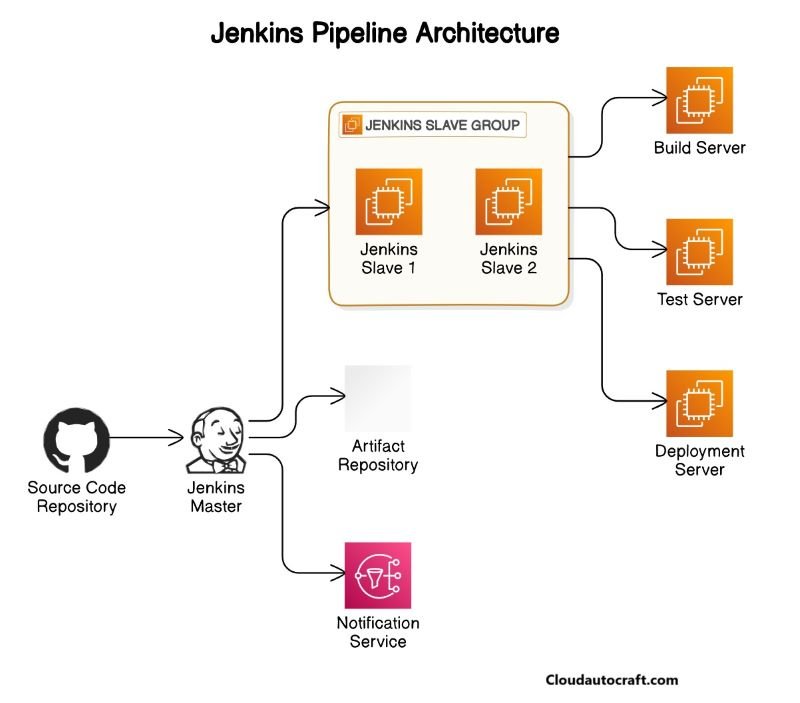
Tip: Use Jenkins Pipelines to define your build and deployment processes as code. Likewise, This makes it easier to version and manage your CI/CD configurations.
3. Ansible
Next, let’s discuss Ansible. It makes automating server configurations and application deployments straightforward with its simple YAML syntax. No agents are required, and it’s a great tool for managing infrastructure efficiently.
Why It’s Handy:
- User-Friendly: To begin with, YAML is simple to read and write.
- Agentless: Additionally, There is no need to install agents on managed nodes.
- Multi-Cloud Support: Moreover, Manage resources across different cloud providers.
Tip: Start by automating basic tasks like setting up servers and gradually move on to more complex configurations. In fact, Ansible’s playbooks can handle everything from simple deployments to full-scale infrastructure management.
4. Terraform
Infrastructure as Code:
Now, let’s talk about Terraform by HashiCorp. It helps you manage your infrastructure as code. Specifically, it’s perfect for setting up and maintaining cloud resources across various providers like AWS, Azure, and Google Cloud.
Why It’s a Go-To Tool:
- Cloud-Agnostic: Works with multiple cloud platforms.
- Reusable Templates: Create and manage infrastructure with code.
- Scalable: Ideal for both small projects and large-scale environments.
Tip: Begin with small, manageable infrastructure setups and use Terraform modules to keep your configurations organized and reusable.
Click here to get more insight about Ansible vs Terraform: Which One Will You Love?
5. Docker
Simplifying Containerization:
Let’s now explore Docker. It revolutionized how we think about application deployment by using containers. Consequently, These containers bundle everything an application needs, making it easy to run consistently across different environments.
Why It’s Essential:
- Consistent Environments: Run your app the same way on any machine.
- Lightweight: Faster startup times compared to traditional virtual machines.
- Integration: Works well with CI/CD tools like Jenkins and GitLab.
Tip: Start by containerizing small applications. As you become more familiar with Docker, you can use it to manage more complex setups and integrate with orchestration tools like Kubernetes.
Click here to get more about Top 10 Tools for Docker Security Automation You Need to Know
6. Prometheus
Next up, Prometheus is a powerful tool for monitoring and alerting. In particular, it’s designed to handle high-dimensional data and gives you the ability to track metrics and performance in real time.
Why It’s Valuable:
- Rich Query Language: PromQL allows for complex queries and data analysis.
- Visual Dashboards: Integrate with Grafana to create visualizations.
- Reliable Alerts: Set up alerts based on your custom metrics.
Tip: Start by monitoring basic system metrics and expand to more detailed application performance metrics as needed. In fact, Prometheus is especially useful for monitoring cloud-native applications.
7. Nagios
Comprehensive Infrastructure and Network Monitoring:
Another tool worth mentioning is Nagios. In particular, it provides detailed insight into the health of your infrastructure and alerts you to potential issues. It’s known for its robust monitoring capabilities, and this tool is widely trusted.
Why It’s Trusted:
- Wide Coverage: Firstly, Monitors a variety of devices and services.
- Flexible Alerts: Additionally, Customize alerts to suit your needs.
- Large Plugin Library: Moreover, Extend functionality with community plugins.
Tip: Begin with monitoring essential services and gradually include additional checks. Specifically, Nagios is particularly useful for keeping an eye on critical infrastructure components.
8. Kubernetes
Managing Containers with Ease:
Let’s not forget Kubernetes, the leading tool for container orchestration. Specifically, it automates deploying, scaling, and managing containerized applications, making it a cornerstone of modern DevOps practices.
Why It’s Popular:
- Automated Scaling: First, Scale applications up or down based on demand.
- Cloud Integration: Moreover, it Works with major cloud providers.
- Community Support: Additionally, a robust ecosystem with extensive resources is needed.
Tip: Start with a single Kubernetes cluster and use it to manage a few microservices. As you gain experience, you can scale to manage complex multi-cluster environments.
Click here to learn more: How to Enhance More Kubernetes for App Deployment || How to Implement Cloud Native DevOps with Kubernetes || Best Kubernetes Security Tools: How to Choose! || DDoS Attack on Kubernetes: What’s the Best Solutions
9. Chef
Automating Infrastructure with Code:
Chef is another tool that helps you automate server configuration and infrastructure management. In particular, it uses Ruby-based scripts to define configurations and ensures consistent environments.
Why It’s Effective:
- Code-Driven: First, Manage configurations with code.
- Flexibility: Moreover, it is Highly customizable for various infrastructure needs.
- Multi-Cloud: Additionally, Manage resources across different cloud environments.
Tip: Start with simple server configurations and gradually use Chef for more complex infrastructure management tasks. In fact, its code-based approach helps maintain consistency across environments.
10. ELK Stack (Elasticsearch, Logstash, Kibana)
Logging and Search Made Easy:
Finally, let’s explore the ELK Stack, a trio of tools designed for powerful log management and analysis. Specifically, Elasticsearch handles search and storage, Logstash processes logs, and Kibana provides visualization.
Why It’s Powerful:
- Centralized Logging: First, Aggregate logs from multiple sources.
- Custom Dashboards: Additionally, Create dashboards with Kibana to visualize data.
- Advanced Search: Moreover, Elasticsearch provides robust search capabilities.
Tip: Use the ELK Stack to consolidate and analyze logs from various sources. In particular, it’s useful for identifying issues and trends in your application and infrastructure.
Conclusion: Best DevOps automation tools
In conclusion, choosing the right DevOps automation tools can greatly enhance your development and operational efficiency. Fortunately, many free tools can get you started without a financial commitment. From Jenkins and GitLab CI/CD to Docker and Kubernetes, each tool brings its strengths to the table. The key is to start with what suits your current needs and expand as your projects grow.
Remember, the goal is to automate repetitive tasks, ensure consistency, and focus on what really matters—delivering value quickly and efficiently.
Click here for more insights on various Automation && Cloud-Computing topics.
FAQs:
What are the limitations of free DevOps automation tools?
Answer: Free DevOps tools may come with certain limitations, such as reduced functionality, limited support, and fewer integration options compared to their paid counterparts. In addition, they might have usage restrictions or offer lower performance.
How do free DevOps automation tools compare to paid options?
Answer: Free tools often provide core functionality at no cost, but they may need more advanced features, scalability, and support than paid options offer. Therefore, it’s important to evaluate your requirements to determine whether a free tool meets your needs or if a paid solution is necessary.
Can free best DevOps automation tools handle enterprise-level projects?
Answer: Many free DevOps tools are capable of handling enterprise-level projects. However, performance and scalability might be limited compared to paid solutions. Therefore, assess the tool’s capabilities and your project’s requirements to ensure a good fit.
Originally posted 2024-09-10 00:01:20.

