In today’s fast-paced DevOps world, securing your Docker containers is more important than ever. That’s why we will look at the top 10 tools for Docker Security Automation, which you need to know about to keep your containerized apps safe and sound. These tools cover everything from vulnerability scanning to runtime protection, helping you automate security checks, enforce policies, and quickly respond to threats. So, let’s jump in and see how you can boost your Docker security!
Content:
- Understanding Docker Security Automation
- Why Docker Security Automation is Crucial
- Top 10 Tools for Docker Security Automation
- 1. Aqua Security: Enterprise-grade Container Security
- 2. Sysdig Secure: Comprehensive Container Security Platform
- 3. Anchore Engine: Policy-based Compliance Checks
- 4. Twistlock: Cloud Native Security Platform
- 5. Clair Security: Static Analysis of Vulnerabilities
- 6. Notary Security: Integrity and authenticity of Docker images
- 7. Falco Security: Runtime Security Monitoring
- 8. Trivy: Comprehensive Vulnerability Scanner
- 9. Docker Bench for Security
- 10. Snyk Security: Vulnerability Detection
- Implementing Docker Security Automation
- Best Practices for Docker Security Automation
- Conclusion: Docker Security Automation
- FAQs:
Understanding Docker Security Automation
Basics of Docker:
Docker is a platform that lets developers easily build, deploy, and run applications inside containers. These containers pack up the code, libraries, and dependencies, making it a breeze to run applications smoothly across different computing environments.
Common Security Challenges in Docker Environments:
Using Docker has many benefits, but it’s not without its security challenges. Therefore, Here are some common issues you might encounter:
- Vulnerabilities in Container Images:
- These images can contain flaws that attackers might exploit.
- Regularly updating and scanning images can help mitigate this risk.
- Misconfigurations:
- Incorrect settings can expose your environment to threats.
- Ensure you follow best practices when configuring Docker.
- Inadequate Access Controls:
- Without proper controls, unauthorized users might gain access to your containers.
- Implementing strong access controls and permissions is crucial.
- Potential Exploits in the Docker Daemon:
- The Docker daemon is a key component and can be a target for attackers.
- Furthermore, Keeping it secure and up-to-date is essential.
Moreover, You can better secure your Docker environment by being aware of these challenges and taking proactive measures.
Why Docker Security Automation is Crucial
Benefits of Docker Security Automation
- Continuous Monitoring: Automated tools keep a watchful eye on Docker environments around the clock. Therefore, this means security policies are always in play, giving you constant protection.
- Real-Time Vulnerability Detection: Automation also helps spot vulnerabilities as they pop up. Also, this makes it easier to respond quickly and tackle potential threats head-on.
- Compliance Assurance: Automated systems handle compliance with industry standards and regulations, so you don’t always have to worry about manual checks.
- Error Reduction: Automation cuts down on human errors, which means your security measures are more accurate and reliable, boosting the overall integrity of your system.
- Faster Issue Resolution: Additionally, automation speeds up how quickly you address and fix security issues. Finally, this enhances overall efficiency and helps maintain a more secure environment.
The Role of Automation in Enhancing Security
- Shift Security Left: By weaving security measures into the early stages of your development pipeline, you can tackle potential vulnerabilities before they become major issues. However, This boosts security and makes the entire process smoother.
- Early Issue Identification: Catching and dealing with security issues during development is much more effective for your application. This proactive approach helps you to keep problems from snowballing into bigger concerns.
- Enhanced Application Security: With early intervention, your applications are much more secure when they hit production. Making security a core part of development ensures it’s not just an afterthought but a built-in feature.
Top 10 Tools for Docker Security Automation
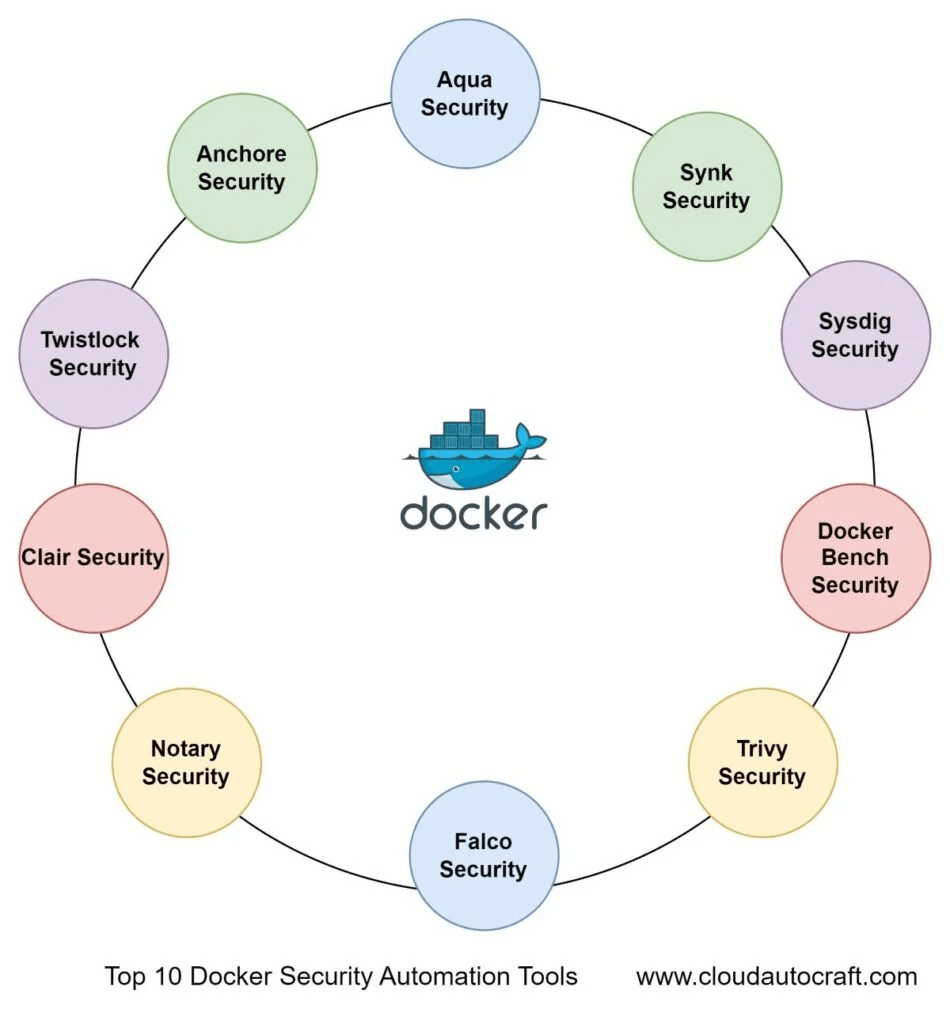
1. Aqua Security: Enterprise-grade Container Security
Overview:
Aqua Security is a commercial solution that provides enterprise-grade security for container environments. It’s designed to protect your containers throughout their entire lifecycle, from development to production.
Key Features:
- Real-time threat detection and prevention keep you protected from emerging threats.
- Image vulnerability scanning helps you find and fix issues in your container images.
- Furthermore, it enforces compliance to ensure you meet regulatory requirements.
- Additionally, it provides runtime protection to secure your containers while they’re running.
Pros and Cons:
- Pros: It has a robust feature set, offers excellent support, and provides comprehensive integration options.
- Cons: However, it can be complex to set up and configure at first.
2. Sysdig Secure: Comprehensive Container Security Platform
Overview:
Sysdig Secure gives you deep visibility into containerized environments and offers comprehensive security solutions that cover everything from development to production. Therefore, This means you get seamless protection throughout your entire application lifecycle.
Key Features:
- Firstly, it scans images to detect vulnerabilities.
- Also, it provides runtime security to protect your containers.
- Furthermore, it includes compliance auditing to ensure you meet regulatory requirements.
- Additionally, it offers detailed forensics capabilities for investigating incidents.
Pros and Cons:
- Pros: Sysdig Secure provides thorough monitoring capabilities, is easy to use, and has strong community support.
- Cons: However, it might be challenging for beginners to get the hang of.
3. Anchore Engine: Policy-based Compliance Checks
Overview:
Anchore Engine elevates Docker security with its policy-based compliance checks. However, This means it helps ensure your containers spot vulnerabilities and effectively meet your organization’s security standards.
Key Features:
- Firstly, it provides detailed image analysis to uncover potential vulnerabilities.
- Next, it uses policy-based security enforcement to keep compliance standards in check.
- Additionally, it integrates seamlessly with CI/CD pipelines, automating security checks throughout your development process.
Pros and Cons:
- Pros: Anchor is well-regarded for its strong image-scanning capabilities and flexible policy management.
- Cons: However, it might offer fewer runtime protection features than other solutions.
4. Twistlock: Cloud Native Security Platform
Overview:
Twistlock, now part of Palo Alto Networks’ Prisma Cloud, is a robust cloud-native security platform. It’s designed to protect your entire cloud-native stack, covering everything from containers and serverless functions to Kubernetes.
Key Features:
- It offers comprehensive vulnerability management to spot and address security risks.
- It provides runtime protection to keep your containers secure while they’re running.
- Additionally, it focuses on compliance and governance to help you meet regulatory requirements.
Pros and Cons:
- Pros: Twistlock provides many features and integrates well with various systems. However, it primarily focuses on cloud-native security solutions.
- Cons: Furthermore, it might be more expensive than other tools on the market.
5. Clair Security: Static Analysis of Vulnerabilities
Overview:
Clair Security is a great addition to your Docker security toolkit. It’s designed to analyze your container images for security vulnerabilities, giving insights into potential issues before they become problems.
Key Features:
- Firstly, it specializes in detecting vulnerabilities within container images.
- Additionally, it integrates seamlessly with CI/CD pipelines to automate security checks.
- Moreover, it receives regular updates to its vulnerability database for comprehensive coverage.
Pros and Cons:
- Pros: Clair is open-source, has solid community support, and easily fits your existing workflows.
- Cons: However, it mainly focuses on image scanning and doesn’t include runtime protection features.
6. Notary Security: Integrity and authenticity of Docker images
Overview:
To use Notary security in Docker, you’ll work with Docker Content Trust (DCT) and Docker Notary. This setup ensures that Docker images are authentic and intact, so you can be sure that the images you use or share haven’t been tampered with and come from a trusted source.
Key Features:
- It focuses on content trust and image signing to ensure secure distribution.
- It also verifies image integrity to keep trust throughout the software supply chain.
- Also, It integrates smoothly with Docker and other platforms, making adoption easy.
Pros and Cons:
- Pros: Notary builds trust in containerized environments, is easy to use, and is open-source.
- Cons: However, it mainly focuses on image signing and verification. You might need to pair it with other security tools for complete protection.
7. Falco Security: Runtime Security Monitoring
Overview:
Falco is another open-source tool that focuses on runtime security. It detects unusual activity within containerized environments to help keep things secure.
Key Features:
- It specializes in real-time threat detection within your container environments.
- It also offers behavioural monitoring to spot any suspicious activities.
- In addition, it integrates smoothly with various container platforms, giving you comprehensive coverage.
Pros and Cons:
- Pros: Falco provides strong runtime security capabilities. Furthermore, it offers flexible configuration options for you. In addition, it is also open-source.
- Cons: However, it may require tuning for optimal performance and can occasionally generate false positives.
8. Trivy: Comprehensive Vulnerability Scanner
Overview:
Trivy is a simple but powerful vulnerability scanner made specifically for container images.
Key Features:
- It specializes in scanning images for vulnerabilities, helping to ensure your container deployments are secure.
- It also integrates smoothly with CI/CD pipelines, automating security checks within your development workflow.
- In addition, it’s known for being lightweight and fast, delivering quick results.
Pros and Cons:
- Pros: Trivy is straightforward to use and scans quickly. Plus, it’s open-source so that you can use it for free.
- Cons: However, it mainly focuses on finding vulnerabilities and might not offer the broader range of security features you might find in other tools.
9. Docker Bench for Security
Overview:
Docker Bench for Security is a script that checks your Docker container deployments against various best practices for production environments. It’s based on the CIS Docker Benchmark, making it a great starting point for securing your Docker setup.
Key Features:
- It runs security benchmark tests to see how your Docker container deployments measure against best practices.
- It also creates detailed reports that highlight where improvements are needed.
- Additionally, It integrates seamlessly with CI/CD pipelines, automating security checks throughout development and deployment.
Pros and Cons:
- Pros: It’s easy to use and gives actionable recommendations based on benchmarks. In addition, it’s open-source, so you can use it for free.
- Cons: It primarily focuses on benchmarking, so you might need to address some of the issues it uncovers manually.
10. Snyk Security: Vulnerability Detection
Overview:
Snyk is a security platform designed with developers in mind. It helps you find and fix vulnerabilities in your code and tackles issues with your open-source dependencies, containers, and Infrastructure as Code (IaC).
Key Features:
- It specializes in deep image scanning to pinpoint and fix vulnerabilities in containerized environments.
- Additionally, it sends real-time alerts to keep developers promptly informed of any security issues.
- It also integrates smoothly with various development tools, fitting into your existing workflows.
Pros and Cons:
- Pros: Snyk is great for developers because it’s easy to use and has a solid vulnerability database. It also integrates smoothly into your development processes.
- Cons: On the flip side, Snyk mainly focuses on image scanning, and some of its premium features can be a bit pricey.
Click here to get more insight about Best Kubernetes Security Tools: How to Choose!
Implementing Docker Security Automation
Want to boost Docker security in your workflow? Here are some great processes to integrate into your CI/CD pipeline:
- Image Scanning During Build Process: Use tools like Trivy or Clair to scan images for vulnerabilities during the build process. This way, you catch potential security risks early on.
- Policy Checks Before Deployment: Implement Anchore Engine to enforce security policies before deploying containers. Moreover, this helps keep everything compliant and secure throughout the deployment process.
- Runtime Monitoring in Production: Deploy Falco on your production systems for real-time monitoring and to detect unusual activities. This proactive approach keeps your runtime environment secure.
- Regular Security Benchmarking: Run Docker Bench for Security regularly. It performs security benchmark tests and spots configuration issues or deviations from best practices.
Automation ensures you consistently and quickly apply security measures across your Docker environment. Integrating these tools into your pipeline will streamline and strengthen container security practices.
Best Practices for Docker Security Automation
While tools are essential, following best practices can amp up their effectiveness. Here are some key Docker security practices to keep in mind:

| Use Minimal Base Images: | Stick to minimal base images for your containers. Therefore, this means fewer components to worry about and less risk of vulnerabilities. Moreover, it’s all about limiting potential exploits and avoiding unnecessary root access. |
| Least Privilege Principle: | Always run containers with the least amount of privilege they need. Also, You must ensure that Keeping containers away from root access helps prevent exploits and keeps things secure. |
| Keep Images Updated: | Furthermore, Make it a habit to update Docker images and dependencies regularly. In the same way, you quickly address known vulnerabilities and stay ahead of new threats. |
| Network Segmentation: | Additionally, Docker networks should be used to keep containers isolated and control how they communicate. Moreover, Good network segmentation can help contain breaches and minimize the damage from security incidents. |
Therefore, Blending these best practices with your security tools will strengthen your Docker environment’s defence.
Conclusion: Docker Security Automation
In conclusion, Securing Docker environments is essential in today’s software landscape. Organizations can significantly boost their security posture by using these top 10 Docker security automation tools. These tools help you to keep containerized applications resilient against ever-evolving threats. Whether starting with Docker or looking to enhance your security measures, these tools offer a solid foundation for creating a secure and automated environment.
Click here to Read more about Cloud-Security – 2024 && Cyber Security – 2024
FAQs:
1. What is Docker security automation?
Answer: In Docker security automation, we use tools and scripts. Hence, they monitor, detect, and remediate security issues within our Docker environments. However, This approach ensures consistent and efficient security management across our containerized infrastructure.
2. How can I start with Docker security automation?
Answer: Begin by identifying your specific security needs. Next, select tools from the list above that match those needs. Then, integrate these tools into your CI/CD pipeline to automate the security processes.
3. Are Docker Security Automation tools free to use?
Answer: Many tools here offer free versions or open-source options; however, premium features and enterprise support may require a paid subscription.
4. Can Docker Security Automation tools be used together?
Answer: Many of these tools can be integrated to provide comprehensive security coverage. For example, you could use Trivy to scan vulnerabilities and Falco to protect runtime.
5. What is the future of Docker security automation?
Answer: The future of Docker security automation is shaping up to be quite advanced. We’ll see more sophisticated vulnerability management, seamless integration with DevSecOps, and AI-driven threat detection. You can expect stronger supply chain security and the adoption of a Zero-trust architecture. Automated compliance and better runtime protection will also be crucial. In addition, with robust community and vendor support, containerized applications will benefit from proactive security measures.
Originally posted 2024-07-02 12:37:49.

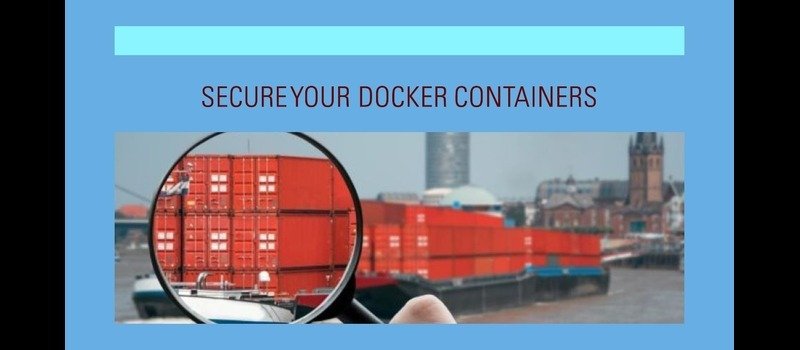
2 thoughts on “Top 10 Tools for Docker Security Automation You Need to Know”