Migrating to the cloud can transform your business, but planning and executing the move is essential. This guide will walk you through the best practices for a smooth cloud migration strategy. We’ll cover everything from ensuring solid network connectivity to managing data transfer costs and securing your data. Following these strategies can optimize your migration and maximize the cloud’s benefits.
Content:
- Understanding the Motivations for Cloud Migration Strategy
- Assessing the Current Infrastructure of Cloud Migration
- Evaluating AWS Services and Solutions for Cloud Migration
- Developing a Comprehensive Cloud Migration strategy Plan
- Addressing the Challenges for Cloud Migration Strategy
- Executing the Cloud Migration in Phases
- Optimizing AWS Environment for Cloud Migration
- Ensuring a Smooth Transition for Users
- Leveraging AWS Professional Services
- Monitoring and Improvement Cloud Migration
- Realizing the Benefits of the AWS Cloud Migration
- Driving Innovation with the AWS Cloud
- Conclusion:
- FAQs:
Understanding the Motivations for Cloud Migration Strategy
Before starting your cloud migration strategy, knowing why you’re moving to AWS is crucial. This clarity shapes your whole approach. So, what are the key reasons? They include cost reduction, increased flexibility, better security, and using AWS’s latest technology.
Understanding these motivations allows you to align your migration with your company’s long-term goals. This way, you ensure that the move brings real benefits. When you know why you’re migrating, you can plan better and achieve more.
Assessing the Current Infrastructure of Cloud Migration
Starting the transition to a new infrastructure involves assessing your existing on-premises setup. Firstly, identify critical applications and understand their connections. Next, assess data storage needs and map out your network structure. Additionally, evaluate your existing systems’ performance, reliability, and security.
By conducting this thorough assessment, you gain crucial insights. Consequently, you can develop a customized migration strategy tailored to your company’s needs, addressing potential challenges.
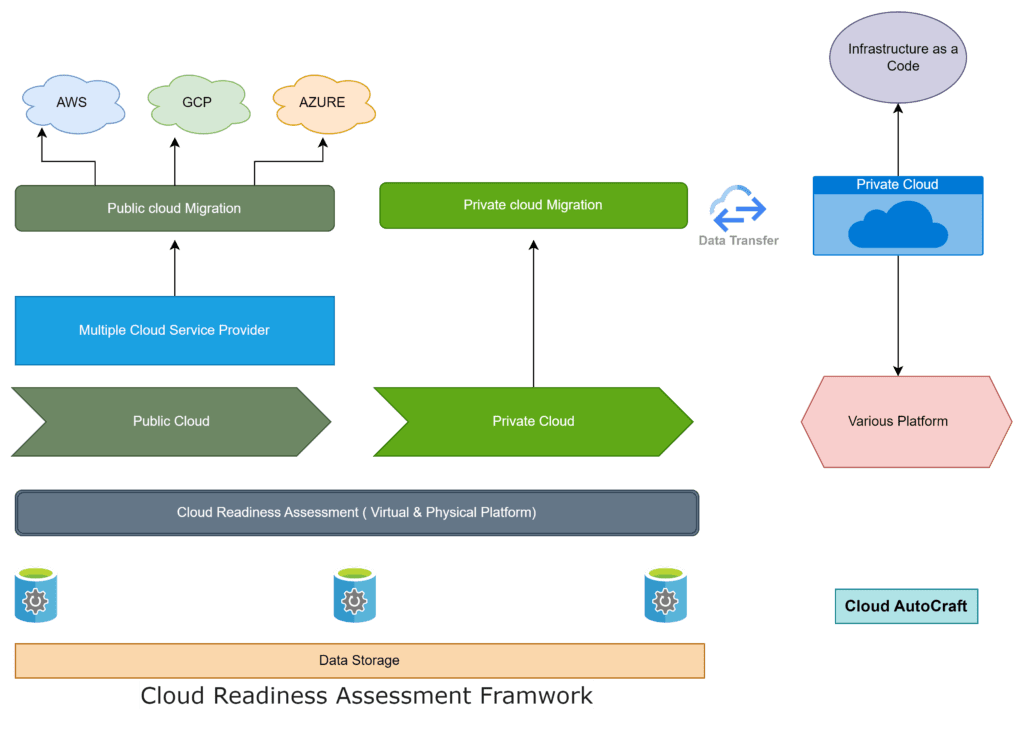
Evaluating AWS Services and Solutions for Cloud Migration
Understanding your current on-site setup is essential; moreover, knowing why you’re making the move is crucial. This rationale will, in turn, guide your entire strategy. For instance, the reasons might include reducing costs, enhancing flexibility, improving security, or leveraging AWS’s latest technology.
You will align your migration with your organization’s long-term goals by grasping these motivations. Consequently, this approach ensures that the transition delivers tangible benefits. As a result, knowing why you’re migrating allows you to plan more effectively and achieve better results.
Developing a Comprehensive Cloud Migration strategy Plan
Now that you’ve finished assessing and exploring AWS, it’s time to create a detailed plan for moving your infrastructure to the cloud. This plan needs every step laid out. Include timelines, who is responsible for what, and how you’ll handle any problems.
It’s also crucial to consider the impact on your users. Ensure you establish a strong communication plan to ensure a smooth transition. Consequently, this helps minimize disruptions to your business operations in the best way possible.

Addressing the Challenges for Cloud Migration Strategy
- Network Connectivity: Work closely with your network engineers when dealing with network connectivity. They ensure enough bandwidth and low latency between your on-premises setup and AWS.
- Data Transfer Costs: It’s important to estimate data transfer costs accurately. Also, look for ways to optimize data transfer to keep those costs down.
- Application Compatibility: Thorough testing and validation are crucial for application compatibility. This step ensures that your applications run smoothly in the AWS environment.
- Downtime and Disruption: Plan your migration activities carefully to avoid downtime and disruption. Therefore, this helps keep your business operations running smoothly.
- Security and Compliance: Cloud computing security and compliance are top priorities. By putting proper security measures and compliance protocols in place, you protect your data and meet all regulatory requirements during the migration process.
Executing the Cloud Migration in Phases
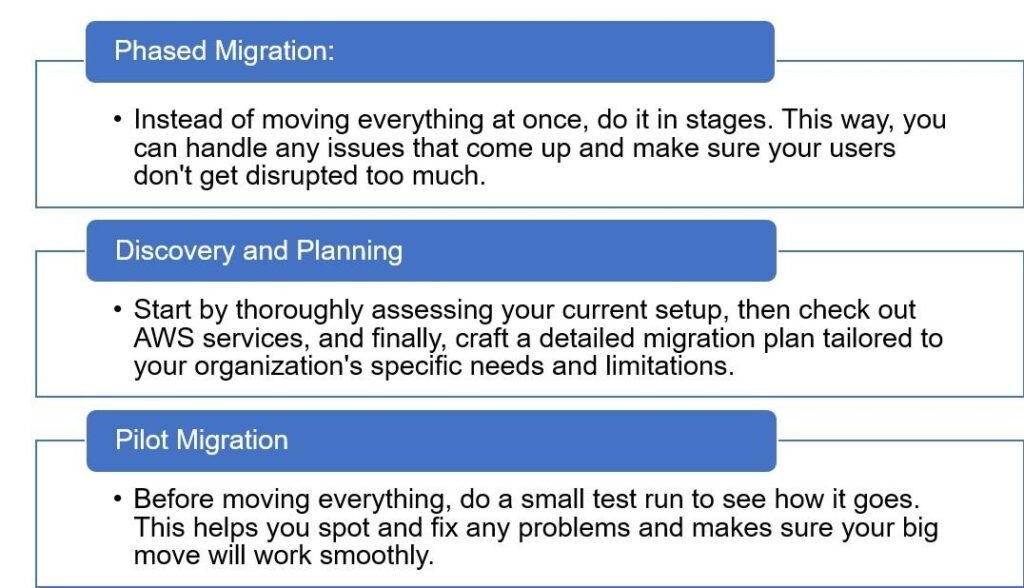
Executing the cloud migration phasesOptimizing AWS Environment for Cloud Migration
Once you’ve moved your infrastructure to the AWS Cloud, it’s essential to keep it optimized and well-maintained to enjoy the cloud’s benefits fully.
Start using AWS’s Cost Management Tools to keep track of your spending. Next, follow security best practices to ensure your data remains safe. Additionally, You should explore AWS’s advanced services and features to enhance performance, scalability, and resilience.
Furthermore, consistent monitoring and refining of your AWS resources are crucial. So, by taking these steps, you ensure that your infrastructure continues to provide value and meets your organization’s evolving needs.
Ensuring a Smooth Transition for Users
| Change Management | Continuous Feedback | Ongoing Support |
| When Tour infrastructure moves to the cloud, making the transition smooth for everyone starts with good change management. Moreover, this involves communicating what’s happening, providing thorough training, and offering solid support to help users get comfortable with the new system. It would help if you remembered that these steps are crucial for reducing disruptions and ensuring everything goes smoothly. | Additionally, setting up channels to gather user feedback during the migration is essential. In the same way, you can quickly address any concerns that come up. Proactively resolving issues ensures a smoother experience and encourages everyone to adopt the new system more readily. | Furthermore, You should offer ongoing support like self-help guides, helpdesk assistance, and training sessions. This continuous support empowers your users to make the most of the cloud tools and fully benefit from the migration, ensuring they feel confident and capable in the new environment. |
Leveraging AWS Professional Services
- Database Services: You can use managed databases like Amazon RDS or Amazon Aurora. However, these options make it much easier for you to handle databases by ensuring they’re always available, scalable, and backed up automatically.
- Networking and Connectivity: You should use cloud-based networking services like Amazon VPC and AWS Direct Connect. Hence, these tools help you to create secure and reliable connections between your cloud resources and on-premises systems, making everything run faster.
- Security and Compliance: To keep things secure and compliant, you can rely on cloud-native services like AWS Identity and Access Management (IAM), AWS Security Hub, and AWS CloudTrail. Moreover, they enhance your cloud security and ensure you’re meeting industry standards.
- Analytics and Monitoring: You use cloud-based analytics and monitoring tools like Amazon CloudWatch and Amazon Athena. Therefore, these tools give you detailed insights into your cloud setup, help optimize performance, and support data-driven decision-making.
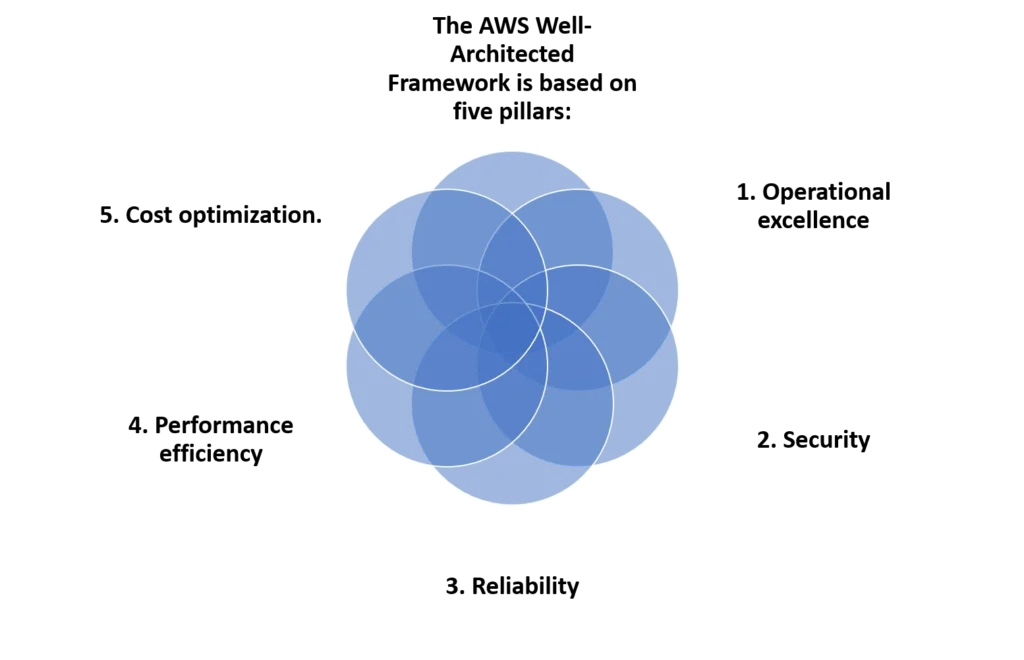
Monitoring and Improvement Cloud Migration
| Disaster Recovery and Business Continuity: Create thorough disaster recovery and business continuity plans. Specially, these plans keep your migrated infrastructure resilient against unexpected disruptions, protecting your business operations during unforeseen events. | Cost Optimization: Leverage AWS’s cost management tools and follow best practices to optimize your spending. By continuously refining your cloud expenses, you can make the most of migration benefits and ensure efficient use of resources. |
| Iterative Improvements: Adopt an iterative approach to your cloud environment. Furthermore, regularly review and update your infrastructure, security measures, and operational processes. This proactive approach helps you stay ahead of changing business needs and technological advancements. | Disaster Recovery and Business Continuity: Set up detailed disaster recovery and business continuity plans. These plans will help your migrated infrastructure stay strong during unexpected disruptions, protecting your business operations in unforeseen situations. |
Realizing the Benefits of the AWS Cloud Migration
Increased Agility and Scalability: The AWS Cloud offers flexibility and scalability. You can quickly set up and adjust resources as your business needs change. However, this helps your organization stay agile and adapt to market shifts and demands.
Enhanced Security and Compliance: AWS offers a range of security and compliance features, including advanced threat detection, strong data encryption, and plenty of compliance certifications. These tools boost your infrastructure’s security and help you quickly meet regulatory requirements.
Cost Optimization and Efficiency: AWS’s pay-as-you-go pricing and cost management tools help you keep your cloud spending in check. Therefore, this often results in significant savings compared to traditional on-premises setups, allowing you to allocate resources to more strategic projects.
Driving Innovation with the AWS Cloud

The AWS Cloud gives you access to various advanced services and technologies, like machine learning, artificial intelligence, serverless computing, and the Internet of Things. Hence, leveraging these capabilities can drive your digital transformation and create new opportunities for business growth.

The cloud’s scalable and on-demand features let your organization try out new ideas and quickly deploy innovative solutions. This flexibility helps your teams meet changing market demands and stay ahead of the competition.

AWS also boasts a lively ecosystem of partners, developers, and experts. This network offers a wealth of knowledge, tools, and resources. By leveraging this collaborative environment, you can accelerate your innovation efforts and stay on top of the latest technology trends.
Conclusion:
In conclusion, a solid cloud migration strategy is critical to modernizing your infrastructure successfully. Using proven methods, You should plan carefully and prioritize security. Also, You should leverage automation to minimize risks and maximize the benefits of moving to the cloud.
Regular monitoring, evaluation, and adjustments are crucial to running your cloud environment smoothly. With a clear strategy and a commitment to best practices, you’ll fully harness the cloud’s potential, driving innovation, scalability, and agility to achieve your organization’s future goals.
Read More About How to Apply AWS Cost Optimization Strategies & How to Secure AWS Cloud Infrastructure
FAQs:
How can I ensure a seamless transition during the cloud migration process?
Answer: To make your transition smooth, start with careful planning. Looking at your current infrastructure, picking the right cloud services, and setting up clear communication channels are essential. Furthermore, ensure you provide thorough employee training and monitor performance during and after the migration.
What are the common challenges of cloud migration, and how can they be mitigated?
Answer: Organizations often face challenges like system compatibility issues, data security risks, unexpected costs, and disruptions to business operations. To handle these, start with detailed assessments of your systems. You have to make sure to put strong security measures in place. Also, you should always monitor costs to avoid surprises. Consider using a phased migration strategy to minimize disruptions. Addressing these areas can make the transition smoother and more manageable.
How can I optimize cost efficiency during cloud migration and beyond?
Answer: To optimize costs, start by right-sizing your resources. Use reserved instances for workloads with predictable demand and deploy cost monitoring and optimization tools. Consider serverless computing where it makes sense, and regularly review and adjust your cloud architecture based on how resources are used.
What are some best practices for enhancing performance post-migration?
Answer: Best practices for cloud infrastructure include continuously monitoring and refining your setup to ensure it runs smoothly. Optimize your network configurations and use caching mechanisms to boost performance. Utilize Content Delivery Networks (CDNs) to accelerate content delivery and employ autoscaling to adjust resources based on demand dynamically. These steps will help you enhance performance and keep your cloud environment efficient and responsive.
Originally posted 2024-05-09 09:05:22.

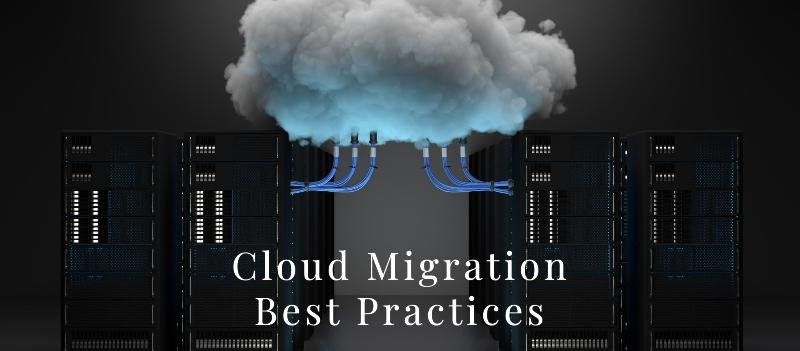
1 thought on “Best Practices for Cloud Migration: How to Achieve Success”