Content
- Introduction: Cloud Breach Prevention
- Why Cloud Breach Prevention Should Be a Top Priority
- Top Tools for Cloud Breach Prevention
- 1. Cloudflare: Defending Against External Attacks
- 2. Prisma Cloud by Palo Alto Networks: Comprehensive Protection for Cloud-Native Environments
- 3. AWS IAM: Control Access to Cloud Resources
- 4. Microsoft Azure Security Center: Protecting Your Azure Environment
- 5. McAfee MVISION Cloud: Securing Multi-Cloud Environments
- Practical Tips for Cloud Breach Prevention
- Conclusion: Strengthening Your Cloud Breach Prevention
- FAQs:
- What are the main causes of cloud security breaches, and how can they be prevented?
- How can I ensure my cloud environment is fully compliant with regulations like GDPR or HIPAA?
- How can I effectively manage and monitor user access to avoid a breach?
- Is it possible to prevent all types of cloud breaches, and what’s the best approach to take?
Introduction: Cloud Breach Prevention
In today’s digital world, as businesses migrate to the cloud for scalability and cost-efficiency, securing cloud environments becomes critical. With cybercriminals increasingly targeting cloud infrastructure, Cloud Breach Prevention is a top priority. In this blog, we’ll highlight the best tools and strategies to safeguard your cloud resources, helping both small businesses and enterprises prevent costly breaches and protect valuable data.
Why Cloud Breach Prevention Should Be a Top Priority
Before we dive into the tools, let’s first take a moment to discuss why securing your cloud environment is so crucial. With cloud services, your data is often accessible over the internet, which, in turn, makes it an attractive target for hackers and other malicious actors. Moreover, cyber threats such as phishing, DDoS attacks, insider threats, and data misconfigurations are not only real but also becoming increasingly sophisticated. Therefore, it’s essential to implement robust security measures to protect your cloud infrastructure.
Some common risks include:
- Data Breaches: When hackers gain unauthorized access to sensitive cloud data, often through weak credentials or poor configurations.
- Account Hijacking: Attackers using stolen login information to take over cloud accounts and perform unauthorized actions.
- Misconfigurations: Insecure or incorrectly set up cloud resources can unintentionally expose sensitive data.
- DDoS Attacks: Malicious actors overload cloud services with traffic, causing service disruptions and downtime.
In light of these threats, it’s essential to have robust tools that can actively monitor, detect, and respond to potential security risks. That’s where cloud breach prevention tools come into play.
Top Tools for Cloud Breach Prevention
Let’s now take a closer look at the best tools for preventing cloud breaches. These tools will help you monitor, protect, and maintain a secure cloud environment, reducing the chances of a breach and its impact.
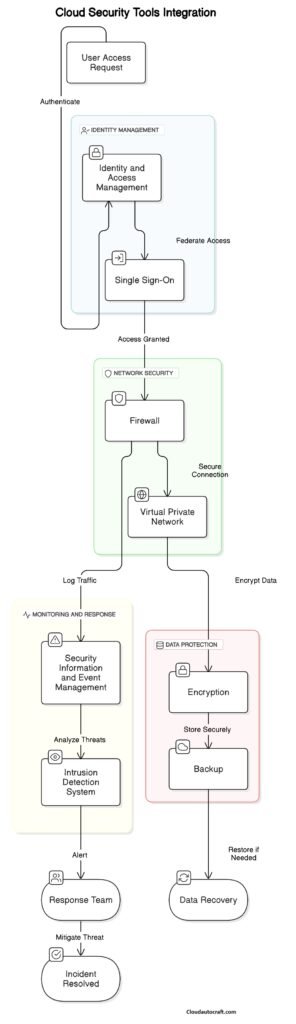
1. Cloudflare: Defending Against External Attacks
When it comes to protecting your cloud from external threats like DDoS attacks, Cloudflare is a powerhouse. Known for its fast and reliable protection, Cloudflare not only boosts security but also improves performance.
Key Features:
- DDoS Mitigation: Cloudflare’s global network absorbs and deflects malicious traffic, preventing service outages caused by DDoS attacks.
- Web Application Firewall (WAF): Filters out malicious web traffic, such as SQL injections and XSS attacks, to protect your cloud applications.
- Zero Trust Security: Cloudflare ensures that every user and device is verified before accessing any cloud resources.
Why Choose Cloudflare? Cloudflare is an excellent choice if you operate a public-facing website or handle large amounts of traffic. It provides a solid first line of defense against external attacks and helps ensure that your cloud services run smoothly.
Pro Tip: Enable Cloudflare’s WAF to protect your applications from common web vulnerabilities, like SQL injections and cross-site scripting (XSS).
2. Prisma Cloud by Palo Alto Networks: Comprehensive Protection for Cloud-Native Environments
If your business relies on cloud-native technologies, then Prisma Cloud offers an all-encompassing security solution. Specifically, it is designed to provide continuous visibility and compliance monitoring across various cloud environments, such as AWS, Azure, and Google Cloud. By doing so, it helps ensure that your cloud infrastructure remains secure and compliant with industry standards at all times.
Key Features:
- Cloud Security Posture Management (CSPM): Prisma Cloud continuously scans your infrastructure for misconfigurations and security vulnerabilities, helping to identify and address potential risks before they can be exploited.
- Threat Detection: In addition, it detects and responds to any malicious activity across your workloads and containers, ensuring prompt action to mitigate threats.
- Identity & Access Management (IAM): It also protects your cloud resources by managing access, ensuring that only authorized users are allowed to make changes, thereby preventing unauthorized modifications.
- Vulnerability Scanning: Furthermore, Prisma Cloud regularly scans for known vulnerabilities, ensuring that your cloud resources are always up to date and secure. This proactive approach helps maintain the integrity of your environment.
Why Choose Prisma Cloud? Prisma Cloud is particularly useful for businesses working with containers, microservices, or multi-cloud environments. Its proactive security and vulnerability scanning help protect critical cloud resources and reduce the risk of misconfigurations.
Pro Tip: Take advantage of Prisma Cloud’s automated alerts to stay ahead of potential issues and respond quickly to emerging threats.
3. AWS IAM: Control Access to Cloud Resources
For businesses using Amazon Web Services (AWS), AWS IAM is an essential tool for managing access to your cloud resources. AWS IAM lets you define who can access resources and what actions they can perform.
Key Features:
- Granular Access Control: IAM allows you to assign permissions to individual users, ensuring they can only access the resources necessary for their roles.
- Multi-Factor Authentication (MFA): MFA boosts security by requiring users to verify their identity with multiple methods before access is granted.
- Temporary Credentials: Issue temporary credentials to limit the duration of access for sensitive tasks or roles.
- Access Monitoring: IAM tracks and logs user activities, making it easier to detect unauthorized actions.
Why Choose AWS IAM? IAM is an ideal choice for companies already using AWS. It offers fine-grained control over who can access your cloud resources, ensuring that only authorized users have the ability to make changes or retrieve data.
Pro Tip: To further enhance security, implement the principle of least privilege by granting users only the minimum permissions necessary to perform their job tasks. This practice helps reduce the risk of accidental exposure or misuse, ensuring a safer cloud environment.
4. Microsoft Azure Security Center: Protecting Your Azure Environment
If your company relies on Microsoft Azure, then Azure Security Center is a must-have tool. It offers comprehensive protection for your Azure-based resources, from virtual machines to databases, with built-in threat detection and automated security management.
Key Features:
- Threat Detection: Continuously monitors your Azure resources for suspicious behavior and signs of potential attacks, ensuring that any threat is detected early and can be addressed promptly.
- Security Posture Management: Additionally, it provides ongoing assessments and actionable recommendations, helping you continuously improve your cloud security posture and reduce vulnerabilities.
- Compliance Monitoring: It also ensures that your Azure environment remains compliant with regulatory standards such as GDPR, HIPAA, and PCI-DSS, minimizing the risk of non-compliance.
- Advanced Firewall Integration: Furthermore, advanced firewall protection helps prevent unauthorized access to your Azure resources, adding an extra layer of security to safeguard your environment.
Why Choose Azure Security Center? Azure Security Center is ideal for businesses using Azure to manage cloud infrastructure. It offers a comprehensive set of tools to monitor, detect, and mitigate threats across your entire cloud environment.
Pro Tip: Use Security Center’s compliance dashboard to keep track of your cloud environment’s compliance status and ensure your organization stays on the right side of regulations.
5. McAfee MVISION Cloud: Securing Multi-Cloud Environments
For organizations that use a combination of cloud platforms, McAfee MVISION Cloud offers powerful data protection across AWS, Azure, Google Cloud, and even SaaS platforms like Salesforce and Office 365. Specifically, it acts as a Cloud Access Security Broker (CASB), giving you enhanced visibility and control over cloud usage. As a result, it helps safeguard your data and ensures compliance across multiple cloud environments.
Key Features:
- Cloud Data Loss Prevention (DLP): Monitors and prevents sensitive data from being leaked or mishandled.
- Insider Threat Protection: Detects abnormal behavior by users and insiders, allowing you to act before a breach occurs.
- Cloud App Discovery: Helps discover unsanctioned cloud applications being used in your organization, which could present security risks.
- Compliance Management: Helps you meet compliance requirements such as GDPR, HIPAA, and PCI-DSS.
Why Choose McAfee MVISION Cloud?
McAfee MVISION Cloud is a top choice for organizations operating across multiple cloud platforms. It provides a centralized solution that simplifies the management of security, compliance, and data protection, making it particularly effective in a multi-cloud environment. With its comprehensive capabilities, it ensures your cloud resources remain secure and compliant, regardless of the platforms you use.
Pro Tip: To further enhance security, set up real-time alerts in McAfee MVISION Cloud. This will allow you to quickly identify and address any potential security risks involving sensitive data, ensuring prompt mitigation of threats.
Practical Tips for Cloud Breach Prevention
While these tools provide excellent protection, there are a few best practices you can follow to further reduce the likelihood of a breach:
- Enable Multi-Factor Authentication (MFA): This is one of the simplest and most effective ways to secure cloud accounts. Even if a password is compromised, MFA adds an additional layer of security.
- Regularly Update and Patch Your Software: Cloud platforms regularly release patches to address vulnerabilities. Keeping your system updated ensures you’re protected from known threats.
- Encrypt Data: Make sure your sensitive data is encrypted, both in transit and at rest, to prevent unauthorized access or theft.
- Monitor and Audit Cloud Activity: Regular audits and monitoring allow you to catch unusual activity early. Set up automated alerts to notify you of any suspicious behavior.
- Train Employees: Human error is often the weakest link in security. Regularly train your team to recognize phishing attacks and follow best practices for cloud security.
Conclusion: Strengthening Your Cloud Breach Prevention
Cloud security isn’t just about using the right tools—it’s about adopting a holistic approach that includes proactive monitoring, continuous improvement, and strict access control. The tools discussed in this blog, for instance, help protect your cloud resources from various threats. By combining these tools with best practices, you can, therefore, significantly reduce the risk of a breach.
Moreover, remember that cloud security is an ongoing effort. As threats evolve, so should your strategy. Therefore, stay vigilant, keep your tools updated, and, most importantly, foster a security-conscious culture to build a resilient cloud infrastructure.
Click here for more insights on various Cyber-Security || Cloud-Security topics.
FAQs:
What are the main causes of cloud security breaches, and how can they be prevented?
Answer: Cloud breaches typically occur due to misconfigurations, weak access controls, insider threats, and insecure APIs. To prevent these, regularly audit your cloud settings, enable multi-factor authentication (MFA), enforce least privilege access, and secure your APIs with strong authentication and encryption.
How can I ensure my cloud environment is fully compliant with regulations like GDPR or HIPAA?
Answer: To ensure compliance, use tools like Prisma Cloud or Azure Security Center, which offer built-in compliance checks. Additionally, regularly audit your cloud infrastructure, encrypt sensitive data, and implement access controls. By doing so, you can meet regulatory standards such as GDPR, HIPAA, and PCI-DSS.
How can I effectively manage and monitor user access to avoid a breach?
Answer: Use IAM tools like AWS IAM or Azure AD to manage user permissions based on roles. Enable MFA for all users, monitor access logs, and regularly audit permissions to ensure users only have access to necessary resources.
Is it possible to prevent all types of cloud breaches, and what’s the best approach to take?
Answer: While no system is 100% breach-proof, adopting a multi-layered security approach with continuous monitoring, real-time threat detection, and regular security audits can drastically reduce risk. A solid incident response plan is also crucial for minimizing damage if a breach occurs.
Originally posted 2024-11-07 20:29:16.

