Amazon DynamoDB is a highly scalable NoSQL database service offered by AWS. AWS handles maintenance, backups, and scaling for you as a fully managed service. While it’s a powerful tool, understanding its pricing model is crucial to avoid unexpected costs. In this blog, we’ll break down the AWS DynamoDB pricing structure and share practical strategies to help you get the best deal for your workloads.
Content
- Understanding AWS DynamoDB Pricing Components
- How to Optimize AWS DynamoDB Pricing
- Top Tips for Optimizing AWS DynamoDB Pricing
- Comparing AWS DynamoDB Pricing Scenarios
- Common Pitfalls to Avoid AWS DynamoDB Pricing
- Conclusion: AWS DynamoDB Pricing
- FAQs:
Understanding AWS DynamoDB Pricing Components
DynamoDB pricing can seem complex due to the multiple factors influencing it. So, Let’s break down each component to make it easier to understand.
1. Read and Write Capacity Modes
DynamoDB offers two modes for read and write operations: On-Demand and Provisioned. Choosing the right mode is crucial for cost optimization.
- On-Demand Mode: Here, you’re charged based on your application’s actual number of read and write requests. So, this mode works great for applications with unpredictable traffic patterns. However, it’s worth noting that it can get pricey if your application has high, consistent traffic over time.
- Provisioned Mode: In this mode, you specify how many reads and writes per second your application will need. You pay for that capacity, whether you use it all or not. This mode is ideal for applications with predictable traffic because it lets you control costs by setting a fixed capacity.
Example Scenario:
- An application with 100,000 requests per day but with AWS traffic spikes (e.g., during sales events) might benefit from On-Demand mode to handle the spikes without over-provisioning.
- A steady application with 10,000 requests per day can save costs with Provisioned mode, especially if auto-scaling is configured.
2. Storage AWS DynamoDB Pricing
DynamoDB charges for the amount of data you store, measured in gigabytes (GB). The storage cost is relatively straightforward but can add up as your data grows.
- Data Storage: When it comes to data storage, this includes all the data stored in your DynamoDB tables.
- Indexes: In addition, DynamoDB provides two types of indexes: Global Secondary Indexes (GSI) and Local Secondary Indexes (LSI). While LSIs are included in the base table cost, GSIs come with additional storage costs. Therefore, it’s essential to create indexes only when necessary to avoid extra expenses.
Optimization Tip: Regularly audit your tables to remove unused GSIs and prune old data to reduce storage costs.
Click here to get more insight about DynamoDB vs MongoDB: The Best Database for Automation
3. Data Transfer of AWS DynamoDB Pricing
DynamoDB charges for data transferred between AWS regions or out of AWS. While intra-region data transfer (within the same region) is free, inter-region transfers can be costly.
- Intra-Region Data Transfer: Free of charge, so operations within the same region don’t incur extra costs.
- Inter-Region Data Transfer: Charged per GB, so if your application relies on global replication or frequent data transfer between regions, these costs can accumulate.
Optimization Tip: Where possible, keep your data operations within the same region to minimize costs.
4. Backup and Restore
DynamoDB offers automated backups and point-in-time recovery, which are billed based on the amount of data backed up and restored.
- Backup Costs: Charged per GB stored. While backups are essential for disaster recovery, excessive backups can lead to high costs.
- Restore Costs: Charged per GB of data restored, so plan your backup strategy wisely.
Optimization Tip: Use lifecycle policies to automatically delete old backups that are no longer needed, reducing storage costs.
5. Streams and Transactions
- DynamoDB Streams: Streams allow you to track changes to your DynamoDB tables. Each read request from a stream incurs a cost, so use streams judiciously.
- Transactions: Transactions in DynamoDB ensure all or nothing operations, which is useful for maintaining data integrity. However, transactional requests are more expensive than standard read/write operations.
Optimization Tip: Limit the use of transactions to critical operations where atomicity is necessary.
How to Optimize AWS DynamoDB Pricing
Cost optimization in DynamoDB involves strategic choices based on your workload characteristics. Here are some effective strategies:
1. Choose the Right Capacity Mode
Selecting the appropriate capacity mode is the first step in cost optimization.
- On-Demand for Variable Loads: On-Demand mode is an excellent choice if your application faces fluctuating traffic because it ensures you only pay for what you use. This option is incredibly cost-effective when traffic is unpredictable, like on e-commerce websites during promotional events.
- Provisioned for Predictable Traffic: On the other hand, If you have a clear idea of your application’s traffic patterns, Provisioned mode lets you pre-allocate the necessary capacity, which can help you save on costs.
Example:
- A news website with predictable daily traffic can benefit from Provisioned mode. Therefore, the website can set a fixed capacity, avoiding overpayment by matching the provisioned capacity to its consistent usage patterns.
- On the other hand, a gaming app that sees random spikes in user activity should go with On-Demand mode. In the same way, it can handle unexpected loads without the risk of over-provisioning.
2. Monitor Usage and Adjust Provisioning
Monitoring is critical to avoiding overspending. With AWS CloudWatch, you can monitor your DynamoDB metrics and adjust your provisioned capacity based on your actual usage.
CloudWatch Alarm Example:
| python |
# Example: CloudWatch alarm to monitor read capacity |
This Python script sets up a CloudWatch alarm that triggers if the read capacity exceeds 5,000 units within 5 minutes. By monitoring this threshold and adjusting as needed, you can effectively avoid paying for unused capacity.
3. Use Auto Scaling
Auto Scaling in DynamoDB automatically adjusts your provisioned capacity based on actual traffic. This ensures you’re neither over-provisioned during low traffic periods nor under-provisioned during spikes.
Example:
- For a retail application that experiences high traffic during holidays, Auto Scaling can dynamically increase capacity during these periods and scale down when traffic subsides.
4. Optimize Data Modelling
Efficient data modelling can significantly reduce your DynamoDB pricing.
- Reduce Item Size: Keep item sizes smaller to lower your storage costs. For instance, consider compressing large items or storing binary data in S3 and then referencing it in DynamoDB. This approach can help you manage storage more efficiently.
- Use Efficient Indexes: GSIs and LSIs are powerful but can also add to your costs. So, only create indexes that are truly essential for your queries.
Optimization Tip: Periodically review your table and index design to ensure they are still meeting your application’s needs without incurring unnecessary costs.
5. Implement TTL for Automatic Data Expiry
Time to Live (TTL) is a feature in DynamoDB that automatically deletes expired data. This can significantly reduce storage costs by ensuring that outdated items don’t accumulate in your tables.
Example:
- For a session management table where user sessions are stored, set TTL to delete sessions after a specific period (e.g., 24 hours). Consequently, This keeps the table lean and reduces storage costs.
Top Tips for Optimizing AWS DynamoDB Pricing
For those interested in diving deeper into cost savings, here are some advanced strategies:
1. Leverage AWS Free Tier
AWS offers a free tier that includes 25 GB of storage and 25 Write Capacity Units (WCU) and Read Capacity Units (RCU) per month for DynamoDB. This option is ideal for small applications or development environments, allowing you to save on costs while testing or developing your projects.
Example:
- A startup developing a new application can use the free tier for initial testing and development, reducing costs during the early stages.
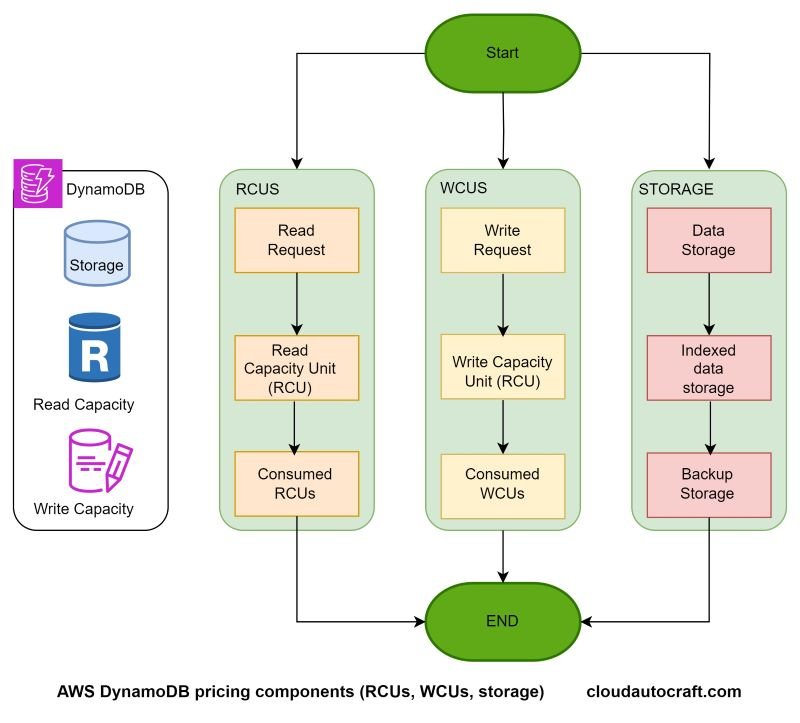
2. Use DynamoDB Reserved Capacity
Reserved Capacity can save you up to 75% compared to On-Demand pricing. This option especially benefits applications with predictable workloads and long-term use cases.
Example:
- An enterprise application with steady, predictable traffic might choose a 3-year reserved capacity plan. This approach can significantly reduce long-term costs by locking lower rates for the plan’s duration.
3. Optimize Data Transfer
Data transfer costs can add up, especially for multi-region applications.
- Intra-Region: Transfers within the same region are free. Therefore, keeping your data operations within a single area is best whenever possible.
- Inter-Region: On the other hand, transfers between regions do incur costs. So, try to minimize these unless it’s essential for availability or compliance reasons.
Example: A global e-commerce platform might use DynamoDB Global Tables to replicate data across regions for high availability. However, it should carefully manage the amount of data transferred to avoid incurring high costs.
4. Automate Backups and Prune Old Data
Automated backups are essential for data protection but can rack up high storage costs. To manage this, use lifecycle policies to delete outdated backups automatically.
For example, a healthcare application storing patient records might set up automated backups. However, they could use lifecycle policies to delete backups over a year. This approach helps reduce storage costs while keeping records in line with compliance requirements.
Here’s a simplified table showing the basic pricing structure:
| Component | Pricing |
|---|---|
| Read Capacity Units | $0.00013 per RCU per hour |
| Write Capacity Units | $0.00065 per WCU per hour |
| Storage | $0.25 per GB per month |
| Data Transfer | Varies by region and amount |
Comparing AWS DynamoDB Pricing Scenarios
Understanding how different scenarios impact costs can help you choose the best pricing strategy.
| Scenario | On-Demand Mode | Provisioned Mode |
|---|---|---|
| Unpredictable traffic, 100K requests/day | Higher cost due to varying load | Cost-efficient with auto-scaling |
| Steady traffic, 10K requests/day | Could overpay for low usage | Best choice, predictable cost |
In this table, you can see how On-Demand might be better for unpredictable traffic, while Provisioned mode suits steady traffic. Understanding these nuances is key to optimizing your costs.
Common Pitfalls to Avoid AWS DynamoDB Pricing
When managing AWS DynamoDB Pricing, avoid these common mistakes:
- Over-Provisioning: Don’t allocate more capacity than needed. Use Auto Scaling to adjust capacity dynamically based on demand.
- Unused Indexes: Regularly review and delete indexes that are no longer in use.
- Neglecting Data Transfer Costs: Monitor data transfer, especially between regions, to avoid unexpected charges.
- Ignoring TTL: Failing to set TTL can result in storing unnecessary data, which increases costs over time.
Conclusion: AWS DynamoDB Pricing
Getting the best deal from AWS DynamoDB is more than just picking the right pricing plan. It would help if you also considered carefully estimating your needs, monitoring your usage, and making adjustments based on your application’s requirements. Following our tips, you can manage your costs effectively and still enjoy all the advantages of a robust NoSQL database.
For more detailed pricing information and to explore further optimizations, visit the AWS DynamoDB Pricing Page.
Click here for more insights on various Cloud Computing && Cloud-Security Article.
FAQs:
How can I minimize AWS DynamoDB Pricing for a spiky workload?
Answer: Use the On-Demand capacity mode to pay only for the requests you actually make, which is ideal for spiky or unpredictable workloads. Additionally, configure Auto Scaling to handle sudden traffic surges without over-provisioning resources. This ensures cost efficiency during both low and high traffic periods.
Is it worth committing to Reserved Capacity?
Answer: Yes, Reserved Capacity is worth it if you have a predictable and consistent workload over time. It can offer significant savings, up to 75% compared to On-Demand pricing. However, it requires a one- or three-year commitment, so ensure your usage patterns are stable and justify this investment.
How do I avoid unnecessary data transfer costs?
Answer: To avoid unnecessary data transfer costs, keep your data operations within the same AWS region. If your application requires multi-region replication, carefully evaluate the necessity of these transfers. For critical applications requiring global availability, use DynamoDB Global Tables wisely, but be mindful of the additional costs involved.
What is the impact of Global Secondary Indexes (GSI) on costs?
Answer: Global Secondary Indexes (GSIs) can significantly increase your costs as they require additional read and write capacity units (RCUs and WCUs) and storage. So, to manage these costs, only create GSIs that are essential for your application’s query patterns. Regularly audit your GSIs to ensure they are still needed and optimize their usage.
Originally posted 2024-08-22 17:14:15.

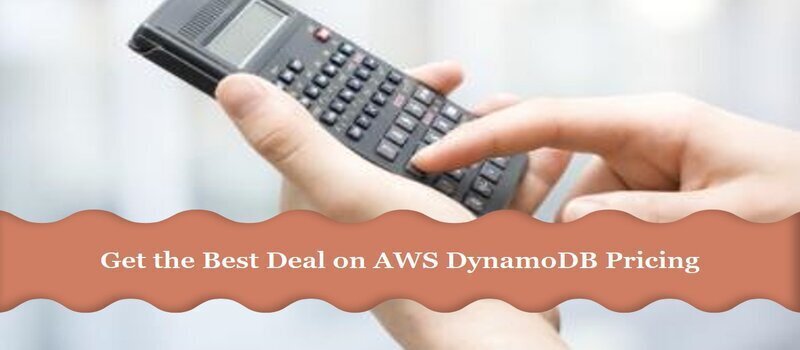
1 thought on “AWS DynamoDB Pricing: How to Get the Best Deal”