Automation plays a critical role in today’s fast-moving tech world. As DevOps practices rise, organizations constantly seek tools that make automation more straightforward and effective. In this context, the Ansible Copy Module stands out as one of the best options for streamlining tasks, especially for automating repetitive operations. Consequently, in this blog, we’ll dive into why the Copy Module Ansible is the best choice for your automation needs.
Content
- Understanding the Ansible Copy Module
- How the Ansible Copy Module Works
- Benefits of Using the Ansible Copy Module
- Comparison with Other File Transfer Modules
- Top Tips for Effectively Using the Ansible Copy Module
- Typical Scenarios for Using the Ansible Copy Module
- Troubleshooting Ansible Copy Module Issues
- Automation Workflows Enhanced by Ansible Copy Module
- Customizing the Ansible Copy Module for Different Environments
- Security Considerations When Using Ansible Copy Module
- Real-World Examples of the Copy Module in Action
- Ansible Copy Module: Scalability for Enterprises
- Conclusion
- FAQs:
Understanding the Ansible Copy Module
What is the Ansible Copy Module?
The Ansible Copy Module transfers files from your local machine to remote systems. You might wonder, “Why not just use SCP or another tool?” Here, the answer is simple: Ansible’s Copy Module streamlines the process, makes it easier to manage, and, most importantly, enables full automation.
Key Features of the Copy Module
Here’s why the Ansible Copy Module shines:
- Idempotency: It copies files only when necessary, preventing redundant transfers.
- Permissions: You can control file ownership and permissions during the copy.
- Templates: The module supports Jinja2 templates, allowing you to customize files dynamically before copying.
How the Ansible Copy Module Works
File Transfer Basics with Copy Module
At its core, the Copy Module lets you specify two crucial elements: the local system’s source file and the remote server’s destination. Once you’ve set these, Ansible will take over and automate the entire transfer process.
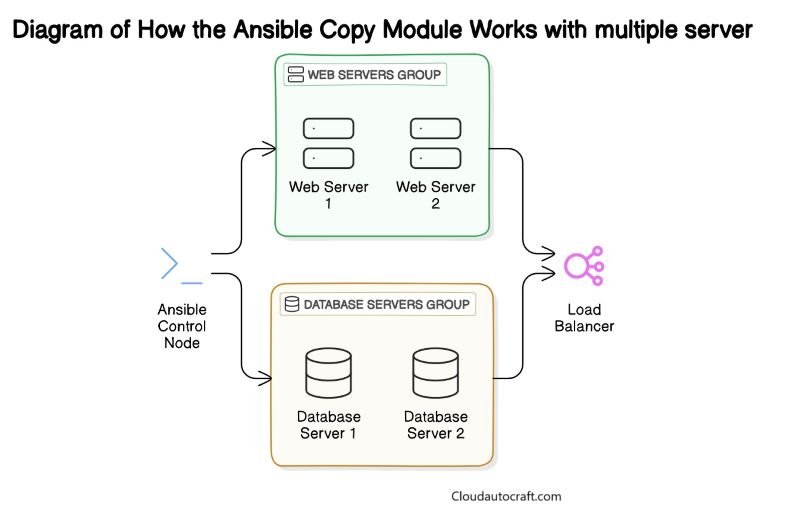
Copying Files to Remote Hosts: Basic Playbook Example
Let’s illustrate this with a practical example. Imagine you need to copy a configuration file to a set of web servers. Therefore, To accomplish this, here’s a straightforward playbook:
- name: Deploy configuration file to web servers
hosts: webservers
tasks:
- name: Copy nginx.conf to web servers
copy:
src: /home/user/nginx.conf
dest: /etc/nginx/nginx.conf
owner: root
group: root
mode: '0644'In this playbook:
- Firstly, src refers to the source file on your local system.
- Next, dest indicates the destination path on the remote server.
- Additionally, owner, group, and mode ensure you copy the file with the correct permissions.
Furthermore, you can scale this across hundreds or thousands of servers, making it ideal for enterprises.
Benefits of Using the Ansible Copy Module
Now, let’s explore some of the benefits.
Efficiency in File Management
The Copy Module eliminates the need for manual file transfers, which are time-consuming and error-prone. Updating a configuration file on hundreds of servers by hand is overwhelming. However, the Copy Module automates this process, guaranteeing consistency across all systems.
Security Advantages
Unlike manual file transfers, which might expose sensitive information, the Copy Module Ansible uses secure protocols like SSH to connect to remote hosts. You can also set file permissions and ownership to ensure only authorized users can access or modify the file.
Customization Flexibility
By leveraging Jinja2 templates, you can dynamically customize file content before copying. For instance, you can tailor configuration files to individual servers in your infrastructure using variables.
Comparison with Other File Transfer Modules
Ansible Synchronize vs. Copy
While both the Synchronize and Copy modules handle file transfers, the Copy Module Ansible is much simpler and more efficient for single file transfers. Synchronize is better suited for directory mirroring but needs more idempotency and flexibility than the Copy Module.
SCP vs. Ansible Copy Module
SCP is a widely used file transfer tool that requires manual intervention. The Ansible Copy Module, on the other hand, allows you to fully automate the process, which is a game-changer when dealing with multiple servers.
Top Tips for Effectively Using the Ansible Copy Module
Structuring Playbooks for File Transfers
When writing playbooks, it’s a best practice to group file transfer tasks together. Consequently, this approach makes your playbooks more maintainable and more accessible to debug.
How to Optimize for Large Files
For large files, compress them before transferring, and then decompress them on the remote server. Hence, this reduces transfer size, resulting in faster execution.
- name: Compress and transfer large file
hosts: all
tasks:
- name: Compress the file before transfer
command: tar -czvf /tmp/bigfile.tar.gz /path/to/bigfile
- name: Copy the compressed file
copy:
src: /tmp/bigfile.tar.gz
dest: /tmp/bigfile.tar.gz
- name: Uncompress the file on the remote server
command: tar -xzvf /tmp/bigfile.tar.gz -C /path/to/destinationBy compressing the file, you reduce the amount of data transferred, improving efficiency.
Click here to get more insight about Ansible vs Terraform: Which One Will You Love?
Typical Scenarios for Using the Ansible Copy Module
Application Deployment
To begin with, imagine you need to deploy an application’s configuration file to multiple servers. Instead of manually copying the file to each server, you can use the Copy Module to automate the process.
Configuration Management
Moreover, consistency is key in large infrastructures. With the Copy Module Ansible, you can ensure all servers have the same configurations, reducing discrepancies and errors.
System Updates
Finally, you often need to copy patches or files to remote servers when rolling out updates. In fact, the Copy Module automates these tasks, ensuring you deploy updates quickly and accurately.
Troubleshooting Ansible Copy Module Issues
Common Errors and Fixes
Sometimes, things don’t go as planned. One common issue with the Copy Module is incorrect file paths. Therefore, always double-check that the source file exists on your local machine and ensure you have the correct permissions to copy the file to the destination.
How to Debug File Transfer Problems
If something goes wrong, use Ansible’s -vvvv flag to enable verbose mode and get more detailed output about what’s happening during the playbook execution.
ansible-playbook playbook.yml -vvvvThis will give you a step-by-step breakdown, making it easier to pinpoint the issue.
Automation Workflows Enhanced by Ansible Copy Module
Integrating the Copy Module in CI/CD Pipelines
The Copy Module is often integrated into CI/CD pipelines to deploy configuration files or application assets during automated deployments. When used in combination with other Ansible modules, it can create a fully automated deployment process.
Automating Backup Processes
Using the Copy Module to automate backups ensures that you consistently transfer essential files to backup servers. Consequently, you significantly reduce the risk of data loss. Additionally, this setup allows for quick recovery in the event of a failure.
Customizing the Ansible Copy Module for Different Environments
Setting Permissions and Ownership
You can control who owns the copied files and their permissions directly within the playbook. However, this is especially useful when copying files that require restricted access.
How to Use Variables in File Transfers
Using variables allows you to make your playbooks more dynamic. For example, you can define the source and destination paths as variables, making it easier to reuse the playbook across different environments.
- name: Copy files dynamically using variables
copy:
src: "{{ source_file }}"
dest: "{{ destination_path }}"Security Considerations When Using Ansible Copy Module
File Encryption Strategies
First, if you’re dealing with sensitive data, it’s essential to encrypt the files before transferring them. Tools like GPG can encrypt files, and the Copy Module can then transfer the encrypted files.
Avoiding Unauthorized Access
Additionally, always ensure that only authorized users can access your transfer files. Use SSH keys and restrict access by setting appropriate file permissions in your playbooks.
Real-World Examples of the Copy Module in Action
Case Study: Deployment of Configuration Files
In one project, a team needed to deploy a new Nginx configuration file to hundreds of servers. By utilizing the Copy Module Ansible, they automated the process, significantly reducing deployment time from hours to minutes.
Case Study: Automating Patch Updates
Likewise, there was a case where security patches were automated across several servers during deployment. The team leveraging the Copy Module ensured that all servers were updated consistently and securely.
Ansible Copy Module: Scalability for Enterprises
Handling Large-Scale Environments
As your environment grows, managing file transfers manually becomes impractical. The Copy Module allows you to scale effortlessly by automating file transfers across all servers, regardless of the size of your infrastructure.
Improving Performance in High-Traffic Systems
For high-traffic systems, the Copy Module offers even greater flexibility. Furthermore, it can be integrated with load-balancing tools, ensuring that updates are deployed efficiently and that performance remains unaffected during deployment.
Conclusion
In summary, the Ansible Copy Module offers a simple yet powerful solution for automating file transfers. It’s secure, flexible, and scalable, making it ideal for both small setups and large enterprises. Whether you’re deploying applications, managing configurations, or rolling out updates, the Copy Module Ansible streamlines the process, saving time and reducing errors. If you’re looking to simplify your automation tasks, the Ansible Copy Module is the way to go!
Click here to get more insight about DevOps-Automation && DevOps-Security
FAQs:
What are the limitations of the Ansible Copy Module?
Answer: The Ansible Copy Module is great for transferring individual files or small sets of files. However, it struggles with large-scale file transfers. If you need to sync entire directories or work with larger data, the module may not be efficient. Therefore, in such cases, tools like the Ansible Synchronize Module or Rsync are better options as they are specifically designed for handling larger file sets and directory synchronizations.
How can I improve file transfer speeds with Ansible?
Answer: To enhance the speed of file transfers in Ansible, consider compressing the files before transferring them. This reduces file size, making transfers faster. Moreover, you can use parallel execution in your playbooks to transfer multiple files simultaneously, which reduces overall time and boosts efficiency, especially in environments with numerous servers.
Is the Copy Module Ansible secure enough for sensitive data?
Answer: es, the Copy Module can securely handle sensitive data, but it requires proper configurations. For instance, using encryption tools like GPG to encrypt files before transfer adds a layer of protection. Additionally, ensuring that SSH keys are used for authentication and that file permissions are properly set can further secure the data during and after transfer.
Can the Copy Module Ansible be used for real-time sync?
Answer: The Copy Module is not designed for real-time synchronization. It transfers files on a one-time basis rather than continuously monitoring for changes. Thus, for real-time file synchronization, you should look into tools like Rsync or Ansible’s Synchronize Module, which are built for maintaining ongoing sync between systems.
Originally posted 2024-09-05 23:37:28.

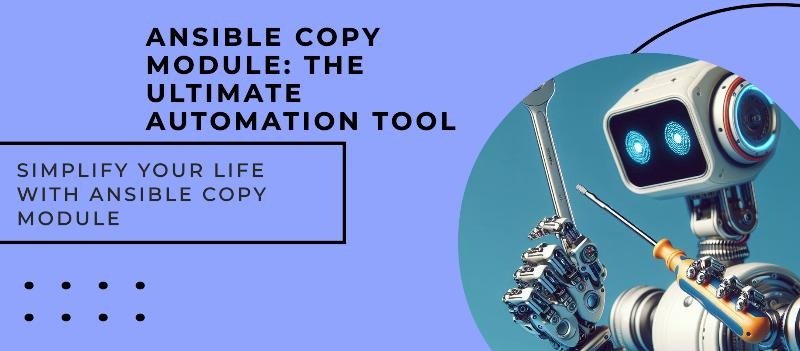
2 thoughts on “Why Is Ansible Copy Module the Best for Automation?”