Content
Introduction: Ansible Playbook Examples
Automation is key to staying competitive in today’s fast-paced tech environment. In this context, one tool that particularly stands out is Ansible. Not only is it simple, but it is also powerful, allowing you to automate complex tasks through the use of Ansible Playbook Example. Specifically, Ansible playbook examples serve as practical demonstrations of how to implement automation effectively.
In essence, each playbook is a set of instructions written in YAML, which Ansible utilizes to configure systems, deploy applications, and orchestrate services. For instance, the following examples illustrate how playbooks can streamline various automation processes, enhancing efficiency and reducing the potential for errors.
Overview of Ansible and Its Importance in Automation
To elaborate, Ansible is a powerful automation tool specifically designed for IT professionals who aim to simplify the complexity of their workflows. Moreover, it automates a variety of tasks, such as server configuration, application deployment, and infrastructure orchestration, making it an indispensable asset for sysadmins and developers alike.
Why Automating with Ansible is Essential
By using Ansible, you not only save time but also avoid human error, thereby significantly improving your team’s efficiency. In addition, its agentless architecture and human-readable YAML syntax contribute to easier infrastructure management. Consequently, automating mundane tasks—such as package installation, firewall configuration, or user management—frees up your team to concentrate on more critical objectives.
Purpose of This Guide
However, this guide is designed to help you understand the power of Ansible playbooks. Throughout this guide, you’ll learn how to write effective playbooks that not only accomplish the task at hand but do so in a scalable and efficient manner.
What Is an Ansible Playbook Examples?
Ansible playbooks serve as the core component of Ansible’s automation capabilities. In essence, they define specific actions that should be taken on a target machine or a set of machines. Furthermore, playbooks act as a blueprint for executing automation tasks, providing a structured way to automate processes effectively.
Definition and Basic Concepts
To elaborate further, an Ansible playbook is a script written in YAML (Yet Another Markup Language). So, This script outlines the tasks that need to be executed on remote hosts. Certainly, Ansible playbooks adopt a declarative approach; this means you specify what you want to achieve rather than detailing how to achieve it. Consequently, this simplifies the automation process, allowing users to focus on desired outcomes.
Structure of an Ansible Playbook
Moreover, a playbook consists of one or more plays, with each play targeting a specific set of hosts. In fact, within a play, you will find a series of tasks that define the operations you intend to perform. For example, these tasks might include installing software packages, managing files, or configuring services.
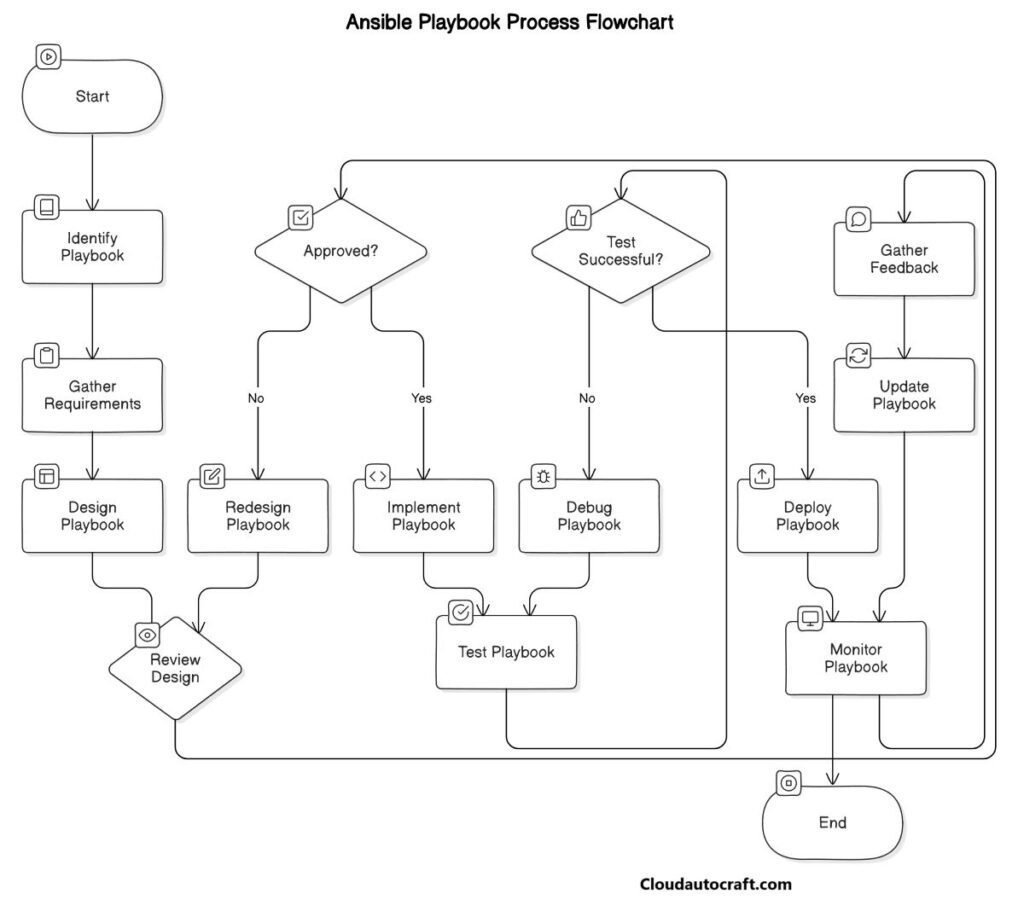
Therefore, Here’s a simple illustration of a playbook structure:
yaml---
- name: Example Playbook
hosts: web_servers
tasks:
- name: Install Apache
yum:
name: httpd
state: present
- name: Start Apache
service:
name: httpd
state: started
To illustrate, As you can see, each task within the play clearly states its purpose, making it easy for anyone to understand the intended operations.
YAML Format and Syntax Overview
In addition, to its clarity, YAML syntax is designed to be straightforward and human-readable, which significantly enhances the ease of understanding and modifying playbooks. It utilizes indentation to define the structure, meaning that proper indentation is crucial to avoid syntax errors. Therefore, it is important to pay attention to formatting when writing your playbooks.
In summary, understanding the structure and syntax of Ansible playbooks is essential for leveraging their full potential in automation tasks. By mastering these elements, you will not only be better equipped to create efficient automation solutions but also effective ones. As a result, you’ll enhance your ability to streamline processes and improve overall productivity. Eventually, this knowledge will empower you to tackle complex challenges with confidence.
Click here to get more about: Why Is Ansible Copy Module the Best for Automation? || Discover the Magic of Ansible Automation Platform Now!
Why Should You Use Ansible Playbook Examples?
Benefits of Using Ansible for Automation
To begin with, Ansible playbooks make it easy to automate repetitive tasks across your infrastructure. Whether you need to configure hundreds of servers or deploy an application to multiple environments, playbooks not only save you time but also significantly reduce errors.
How Playbooks Save Time and Effort
Moreover, instead of manually logging into servers and performing tasks one by one, you can run a single Ansible command to execute the same actions across multiple servers simultaneously. As a result, this automation helps maintain consistency and reliability in your IT infrastructure, ensuring that all systems are configured correctly and uniformly.
Real-world Use Cases of Ansible Playbooks
In practice, Ansible playbooks are utilized by organizations to automate a variety of tasks, including:
- Application deployments: Specifically, this streamlines the process of deploying software to multiple environments.
- System configurations: In addition, by automating this, organizations can ensure that servers are set up consistently and correctly.
- Database backups: Moreover, automating backups helps protect critical data and reduces the risk of data loss.
- Security patches: Consequently, this simplifies the application of updates, helping to maintain system security effectively.
- User management: Ultimately, automating the creation, modification, and deletion of user accounts enhances operational efficiency.
Finally, leveraging Ansible playbooks can lead to more efficient operations and enhanced productivity across your teams.
Best Ansible Playbook Examples
Let’s explore some practical Ansible playbook examples that can significantly enhance the efficiency of your day-to-day tasks.
1. Install Apache Web Server
To begin with, one of the most common tasks in IT is installing a web server, such as Apache Web Server. Consequently, This is essential for serving web content.
yaml- name: Install and Start Apache Web Server
hosts: web_servers
tasks:
- name: Install Apache
yum:
name: httpd
state: present
- name: Start Apache Service
service:
name: httpd
state: started
Explanation: This playbook not only installs Apache (httpd) but also ensures that the service is started. In fact, it targets a group of servers defined as web_servers, allowing you to deploy the web server across multiple machines seamlessly.
2. Managing Users and Groups
Next, automating user and group management is vital for maintaining consistency across all systems.
yaml- name: Manage Users and Groups
hosts: all
tasks:
- name: Create a new user
user:
name: ansible_user
state: present
groups: admin
Explanation: This playbook creates a user named ansible_user and adds this user to the admin group on all target hosts. As a result, it simplifies user management. Moreover, this approach ensures that all systems remain uniform. Consequently, you can maintain consistent access controls across your infrastructure.
3. Updating Servers Efficiently
Furthermore, keeping servers updated is crucial for security and stability in your infrastructure.
yaml- name: Update All Packages on Servers
hosts: all
tasks:
- name: Update all packages to the latest version
yum:
name: '*'
state: latest
Explanation: This playbook updates all installed packages to their latest version across all hosts. By doing so, it helps to safeguard your systems against vulnerabilities and ensures that you benefit from the latest features and fixes.
4. Deploying a Web Application
In addition, deploying applications via Git can be streamlined using this playbook.
yaml- name: Deploy Web Application
hosts: web_servers
tasks:
- name: Clone Git Repository
git:
repo: 'https://github.com/your-repo.git'
dest: /var/www/html
- name: Restart Apache
service:
name: httpd
state: restarted
Explanation: This playbook clones a Git repository and deploys its contents to /var/www/html. Afterward, it restarts Apache to apply the changes. As a result, this process ensures that your application is up and running smoothly. Furthermore, this approach allows for quick updates and deployments, making it easier to manage application versions effectively. For more example, You can visit: Ansible GitHub Repository.
5. Configuring Firewalls
Moreover, security is critical, and automating firewall configuration can enhance your security posture with ease.
yaml- name: Configure Firewall
hosts: all
tasks:
- name: Allow HTTP through firewall
firewalld:
port: 80/tcp
permanent: yes
state: enabled
- name: Reload firewall
firewalld:
state: reloaded
Explanation: This playbook opens port 80 (HTTP) on all target hosts and then reloads the firewall. Consequently, it ensures that web traffic is allowed, thus maintaining accessibility while enhancing security.
6. Setting up a LAMP Stack
Finally, setting up a LAMP (Linux, Apache, MySQL, PHP) stack is a common requirement for web servers, and you can automate the entire setup with this playbook.
yaml- name: Set up LAMP Stack
hosts: web_servers
tasks:
- name: Install Apache
yum:
name: httpd
state: present
- name: Install MySQL
yum:
name: mysql-server
state: present
- name: Install PHP
yum:
name: php
state: present
- name: Start Apache
service:
name: httpd
state: started
- name: Start MySQL
service:
name: mysqld
state: started
Explanation: This comprehensive playbook installs Apache, MySQL, and PHP, then starts both the Apache and MySQL services. As a result, it sets up a fully functional LAMP stack ready for hosting dynamic web applications.
Best Practices for Efficient Ansible Playbook Examples
To make your playbooks efficient and scalable, follow these best practices:
Importance of Idempotency in Playbooks
To begin with, idempotency means that running a playbook multiple times will not result in changes if the system is already in the desired state. On the other hand, Ansible ensures this behaviour by default. However, it’s still crucial to design your tasks with idempotency in mind. As a result, you can avoid unintended modifications and ensure that your automation processes remain reliable and predictable.
Modularity and Roles for Better Organization
Furthermore, for larger infrastructures, it is beneficial to break your playbooks into roles. Specifically, a role is a collection of tasks, variables, and files organized in a directory structure. Therefore, this approach not only makes it easier to manage playbooks but also enhances their reusability across different projects.
Using Variables for Flexible Playbooks
Additionally, using variables can significantly increase the flexibility and reusability of your playbooks. Hence, This allows you to utilize the same playbook in multiple environments simply by changing the variable values, making your automation efforts more efficient.
Error Handling and Debugging Tips
Moreover, it is essential to implement effective error handling. So, You can use Ansible’s verbose mode (-v, -vv, or -vvv) to debug your playbooks. In fact, This feature provides more detailed output, which is invaluable for identifying and resolving issues.
Implementing Handlers to Trigger Actions on Changes
Lastly, consider implementing handlers in your playbooks. Handlers are tasks that run only when notified, which can be particularly useful. For instance, you might want to restart a service only if a configuration file changes, ensuring that unnecessary actions are avoided.
yaml
---
- name: Configure Apache
hosts: web_servers
tasks:
- name: Copy Apache config
template:
src: /path/to/template.conf
dest: /etc/httpd/conf/httpd.conf
notify: Restart Apache
handlers:
- name: Restart Apache
service:
name: httpd
state: restartedConclusion: Ansible Playbook Examples
Ansible playbooks provide a robust solution for automating repetitive tasks and effectively managing large-scale infrastructure. For example, they can handle a wide range of operations, from installing software packages to configuring firewalls. This capability significantly streamlines your IT processes and improves overall efficiency.
Furthermore, by adhering to best practices and exploring the provided playbook examples, you can automate tasks not only quickly but also reliably. In addition, these practices help minimize errors, ensuring that your automation efforts are both effective and consistent.
Click here for more about DevOps-Challenge || DevOps-Security topics.
FAQs:
What makes Ansible playbooks better than manual configuration?
Answer: Ansible playbooks truly excel at automating tasks that would otherwise demand significant time and effort if performed manually. Furthermore, they ensure consistency; every time you run a playbook, you can expect uniform results across all your servers. As a result, this predictability leads to fewer errors and a considerable reduction in hassle.
Can Ansible Playbook Examples run on Windows servers?
Answer: Absolutely! Ansible can manage Windows servers, but there’s a catch—you’ll need to install WinRM and set it up properly. Once that’s done, you’ll be able to manage your Windows environment just as easily as your Linux servers.
How do I organize large playbooks?
Answer: When it comes to managing large playbooks, the best approach is to break them down into roles. By doing this, you can effectively group related tasks, variables, and files together, which significantly simplifies the management of your playbooks. In essence, this organization helps to create a more structured and maintainable setup.
What is the best way to debug playbooks?
Answer: To debug your playbooks effectively, it’s essential to leverage Ansible’s verbose mode. Specifically, by adding -v, -vv, or -vvv to your commands, you can obtain progressively more detailed output. For instance, using -v provides a basic level of detail, while -vv and -vvv offer increasingly comprehensive information about the execution process.
Originally posted 2024-09-19 11:32:25.

