Content
Introduction: Incident Management Automation
In our increasingly digital world, organizations face a whirlwind of challenges, especially when it comes to handling incidents effectively. Think about it: when an issue arises, the clock starts ticking. The longer it takes to resolve, the more disruption it causes. This brings us to an important question: Is incident management automation the best choice for your organization? Let’s explore this topic together, breaking down the benefits, practical steps, and challenges involved in automating incident management.
What Is Incident Management Automation?
So, before we dive in, let’s take a moment to clarify what incident management actually means. In simple terms, incident management is a structured approach to getting things back to normal after an unexpected event disrupts service. The primary goal? To keep disruptions to a minimum and maintain high-quality service. Especially in today’s fast-paced world—where even a brief downtime can result in lost revenue and frustrated customers—having a solid incident management strategy is more important than ever.
Why Consider Incident Management Automation?
Now, let’s talk about automation. Incident management automation involves using technology to streamline the process of handling incidents. Instead of waiting for a human to react to every issue, automated systems can jump into action quickly, analyzing and resolving problems.
Why Should You Embrace Incident Management Automation?
Let’s look at some compelling reasons why you might want to consider automation for your incident management processes.
1. Speed and Efficiency
Imagine a scenario where an incident occurs, and instead of a frantic scramble, an automated system steps in immediately. Therefore, this is the beauty of automation! It drastically cuts down response time. Automated systems can quickly categorize incidents and even resolve common issues without any human intervention.
Practical Tip: To maximize this speed, consider implementing AI-driven tools that can analyze data and provide solutions almost instantly. This kind of technology not only enhances efficiency but also improves overall service delivery.
2. Consistency in Handling Incidents
Now, let’s talk about consistency. When humans are under pressure, mistakes are bound to happen. By automating incident management, you can ensure that responses to similar incidents are consistent every time. This standardization not only improves service quality but also enhances customer satisfaction.
Practical Tip: Create a playbook of predefined automated responses for common incidents. In the same way, your team can tackle recurring issues without having to start from scratch each time.
3. Resource Optimization
One of the biggest benefits of automation is that it lets your team focus on more complex, high-value issues. However, by handling routine tasks, automation gives your staff the freedom to dive into strategic projects that propel the business forward. After all, who wouldn’t want more time to work on impactful initiatives?
Practical Tip: Review your current processes to pinpoint repetitive tasks that can be automated. This move not only boosts productivity but also enhances job satisfaction across the team.
4. Enhanced Reporting and Analytics
Automation isn’t just about resolving incidents quickly; it also shines when it comes to data collection. However, With automated systems in place, you can gather valuable insights and generate reports in real time. This means your team can easily spot trends and identify areas for improvement without missing a beat.
Practical Tip: Look for tools that provide intuitive dashboards for visualizing incident data. When the data is presented clearly, it empowers decision-makers to take swift and effective action.
Practical Steps to Implement Incident Management Automation
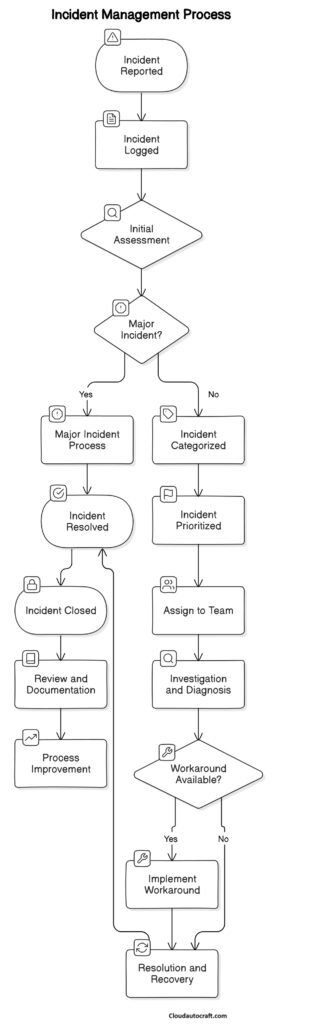
So, if you’re sold on the benefits, how do you get started? Follow these practical steps to guide you through the process:
Step 1: Assess Your Current Processes
Before diving into automation, take a moment to evaluate your existing incident management processes. Identify bottlenecks, repetitive tasks, and areas that could use improvement. This foundational step is essential for a successful transition.
Step 2: Choose the Right Tools
Not all automation tools are created equal, so it’s essential to choose ones that fit your organization’s specific needs. Therefore, as you evaluate your options, consider factors like scalability, user-friendliness, and how seamlessly the tools integrate with your existing systems. By focusing on these aspects, you can ensure that you select the right tools to effectively support your goals. Ultimately, the right choice will enhance your incident management process and improve overall efficiency.
Step 3: Train Your Team
New tools can feel overwhelming, so proper training is vital. Empower your team with a solid understanding of automation tools for maximum effectiveness. When your staff feels confident, they’re more likely to embrace the change.
Step 4: Monitor and Adjust
After implementing automation, stay engaged—regular adjustments are key. Continuously monitor how well it’s working. Encourage team insights and be open to making improvements along the way. Automation grows with you—it’s a process, not a one-time solution.
Common Challenges of Incident Management Automation
While the advantages are compelling, it’s important to recognize potential challenges as well. Let’s explore some common hurdles organizations face when implementing automation.
1. Resistance to Change
Change can be challenging, and it’s natural for team members to feel hesitant about adopting new technology. For instance, some may worry that automation could replace their roles or complicate their tasks.
So, what’s the solution? Ensure complete training and underline the benefits of embracing automation. When team members understand how automation can simplify their work and enhance their efficiency, they’re much more likely to embrace it. In the end, it’s all about helping them see the positive impact on their daily tasks.
2. Integration Issues
Integrating new automation tools with your existing systems can sometimes be a bit tricky. After all, if your tools don’t communicate well with each other, it can lead to frustration and inefficiency across the board.
So, what’s the solution? opt for tools that offer robust integration capabilities and ensure you have support during the transition. Moreover, By doing this, you can help facilitate a smooth implementation process and minimize potential hiccups along the way. Ultimately, seamless integration will enhance productivity and make the transition much easier for your team.
3. Initial Costs
Let’s be honest: investing in automation tools can come with a hefty price tag upfront. However, it’s crucial to look beyond those initial costs and instead consider the long-term savings and efficiency gains that can result from this investment. In the long run, these benefits can significantly outweigh the initial expenditure, making automation a smart choice for your organization.
So, what’s the solution? Take the time to analyse the potential return on investment (ROI) by evaluating both time savings and improved service levels over time. By doing this, you’ll gain a clearer understanding of how the upfront costs can lead to significant benefits down the road, making the investment not just justified, but potentially transformative for your organization.
4. Over-Reliance on Technology
While automation can significantly enhance efficiency, it’s essential not to become overly dependent on it.
Solution: Maintain a balance between automation and human oversight. Remember, human intuition and creativity remain invaluable, especially in complex situations.
Conclusion: Incident Management Automation
So, is incident management automation the best choice for your organization? The evidence strongly suggests that it is. After all, automation enhances speed, consistency, and insight, allowing organizations to manage incidents more effectively. However, the key to success lies in recognizing the challenges and taking practical steps for implementation.
As you navigate this transition, it’s important to keep training and integration at the forefront of your efforts. By focusing on these areas, your organization can truly reap the benefits of incident management automation. Ultimately, this will lead to improved efficiency and a more satisfied team. In the end, embracing this change can really set your organization on a path to success!
Check out all of our various DevOps-Challenge || DevOps-Security topics.
FAQs
What types of incidents can be automated?
Answer: A variety of incidents can be automated, like password resets, service requests, and common IT issues such as software installations. By automating these tasks, your IT team can focus on more complex challenges, streamlining the overall incident management process.
How do I choose the right automation tool?
Answer: Choosing the right automation tool can be straightforward! Start by assessing your organization’s needs—think about scalability and user-friendliness. Also, check how well it integrates with your existing systems. And remember to look for tools that offer free trials so you can test them out before committing.
What is the typical ROI for incident management automation?
Answer: ROI can vary, but many organizations see significant time savings and improved service quality within months of implementation. To understand the ROI better, look at cost savings from reduced manual work and enhanced productivity, along with metrics like faster incident resolution and improved customer satisfaction.
Can automation replace human staff in incident management?
Answer: While automation can handle repetitive tasks, human oversight is still essential for complex issues. So, automation complements your team’s efforts rather than replaces them, allowing staff to focus on more strategic and impactful work.
Originally posted 2024-11-01 20:29:52.

