Content:
Introduction
In today’s fast-paced business world, efficiently processing and analysing data is critical to success. Automated data processing Software has become essential, helping businesses manage data more effectively, improve accuracy, and make better decisions. But what is automated data processing? Simply put, it refers to using software to automatically collect, process, and analyse data, reducing manual effort and minimizing errors. However, choosing the right software can be overwhelming with so many available options. In this article, we’ll guide you through selecting the best automated data processing solution for your business. So, let’s dive in!
What is Automated Data Processing
Automated data processing is a technology that uses software to handle data tasks automatically, reducing or eliminating the need for manual effort. This system can take care of various repetitive tasks, helping maintain workplace efficiency. For example, it can automatically:
- Collect Data: Gather information from different sources.
- Clean Data: Correct any inconsistencies or errors.
- Integrate Data: Combine data into a central system for easier access.
- Analyze Data: Identify patterns and trends.
- Generate Reports: Create summaries and insights based on the data.
Consequently, think of it as having a virtual assistant streamlining these processes. Also, This frees you up to focus on more strategic and essential tasks, like making decisions and planning for the future.
Exploring Requirements for Automated Data Processing Software
The first step in choosing the best automated data processing software is to clearly define your specific requirements. So here, consider the following aspects:
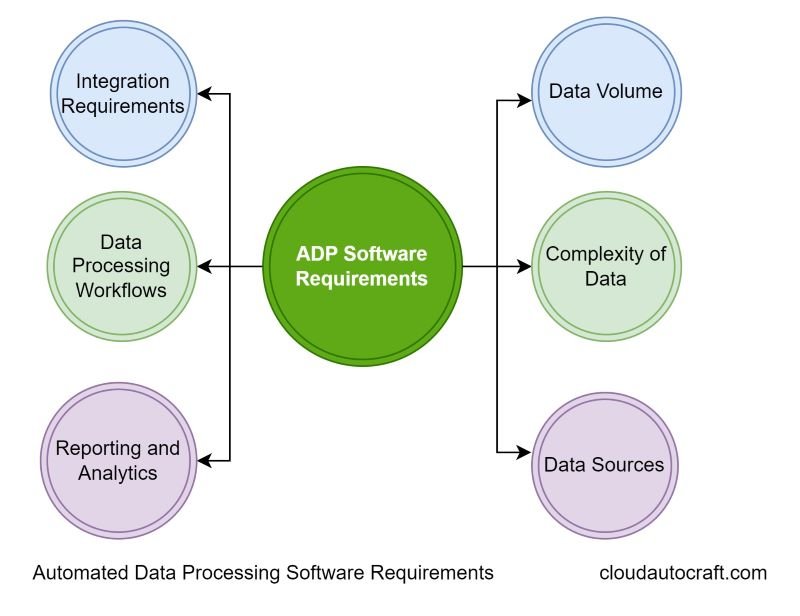
- Data Volume: First, assess the amount of data your organization needs to process regularly. This evaluation will help determine the software’s scalability and performance requirements.
- Data Sources: Next, identify the sources you need to collect and process data, such as databases, spreadsheets, or external APIs.
- Complexity of Data: Then, evaluate the complexity of your data, including the number of data fields, relationships between data points, and the need for specialized data handling.
- Data Processing Workflows: Additionally, understand the various data processing tasks your organization requires, such as data extraction, transformation, validation, and reporting.
- Reporting and Analytics: Furthermore, determine the type of reporting and analytical capabilities you need to support your decision-making processes.
- Integration Requirements: Finally, consider how the automated data processing software needs to integrate with your existing business systems and applications.
Understanding your data processing requirements is crucial for making an informed decision. Consequently, you can significantly narrow down the list of potential software solutions by thoroughly assessing data volume, sources, complexity, workflows, reporting, and integration needs. Finally, This approach ensures that the chosen software aligns with your organization’s needs, enhancing efficiency and effectiveness.
Click here to learn more about: How to Achieve More with AI-Driven Automation
Evaluating Automated Data Processing Software Options
Once you’ve identified your requirements, it’s time to evaluate the available automated data processing software options. Therefore, here are some key factors to consider:
Functionality and Features
You can look for software that offers a comprehensive set of features to meet your data processing needs. This may include capabilities such as:
- Data extraction and transformation
- Automated data validation and cleansing
- Real-time data processing and updates
- Customizable workflows and business rules
- Robust reporting and visualization tools
- Integration with other business systems
User-Friendly Experience and Simplicity
Your chosen software should be easy to use, with a clear and simple interface. Therefore, it should make data processing tasks straightforward, even for those who need to be tech-savvy. It would help if you considered the level of technical knowledge necessary to install and manage the software. Also, check if training materials and support are available to help you get started and troubleshoot any issues.
Scalability and Performance
When selecting software, it’s crucial to ensure it can accommodate your current and future data needs. Here, you can opt for solutions with scalable designs, meaning the software should be capable of handling increased data volumes and more complex tasks as your organization grows. Moreover, This forward-thinking approach helps prevent the need for frequent software changes and supports long-term operational efficiency..
Security and Compliance
When evaluating software, it’s essential to scrutinize its data security features thoroughly. It would help if you were to make sure the software includes strong access controls, robust encryption, and dependable data backup and recovery options. Additionally, verify that it complies with any industry-specific regulations or standards your organization must adhere to.
Furthermore, prioritizing these security measures helps protect your data and maintain compliance, safeguarding your organization against potential risks.
Pricing and Cost of Ownership
It’s crucial to examine the software’s pricing model closely. So, check out all the details, including upfront costs, ongoing fees, and hidden expenses like maintenance, support, and upgrades. By evaluating the total cost of ownership, you can ensure the software fits your budget and offers a good return on investment. Hence, this careful financial check helps you choose a cost-effective solution that meets your organization’s financial goals.
Customer Support and Vendor Reputation
First, look into your software vendor’s reputation and customer satisfaction. Then, check if they offer thorough support resources, such as detailed documentation and tutorials. Additionally, ensure they provide responsive technical assistance. Then, by considering these factors, you can be confident that you will receive reliable support when needed.
Click here to get more insight about: How to Implement Cloud Native DevOps with Kubernetes
Selecting the Best Automated Data Processing Software
With your requirements and evaluation criteria set, you’re ready to compare the automated data processing software options. Here’s a simple approach to help you make the best choice:
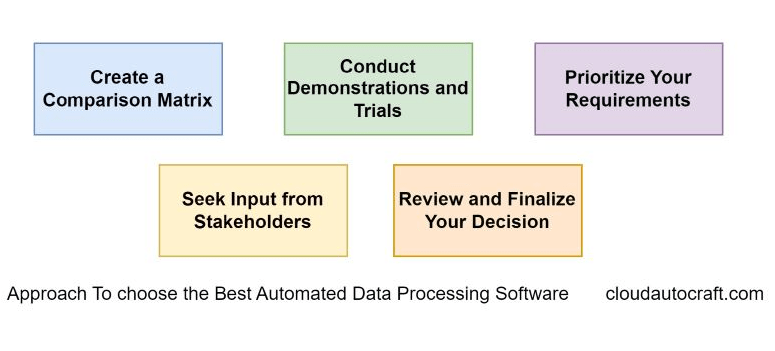
- Create a Comparison Matrix: Start by making a matrix listing each option’s essential features, capabilities, and pricing. This visual aid will help you see the strengths and weaknesses of each software.
- Conduct Demonstrations and Trials: Arrange demos or trial periods with the shortlisted vendors. Therefore, this allows you to test the software’s functionality, user experience, and how well it aligns with your needs.
- Prioritize Your Requirements: Then, rank your needs by importance. This prioritization will assist you in making informed decisions and trade-offs when selecting the best software.
- Seek Input from Stakeholders: Additionally, gather feedback from relevant team members, such as IT, data management, and business users. Their insights can provide valuable perspectives.
- Review and Finalize Your Decision: After evaluating all options, choose the software that best meets your needs and offers long-term benefits and growth potential.
This structured approach ensures a comprehensive evaluation and helps you select the software that aligns with your organization’s goals and requirements.
Implement the Automated Data Processing Software
To ensure a smooth transition to your new automated data processing software, follow these key steps:
- Develop an Implementation Plan: First, create a detailed plan outlining the steps, timelines, and resources required for successful deployment.
- Customize and Configure the Software: Work closely with the software vendor to tailor the solution to your specific data processing workflows and business needs.
- Train and Onboard Users: Then, provide comprehensive training for your team on the software’s features, functionalities, and best practices. This preparation ensures that users can operate the software efficiently and effectively.
- Integrate with Existing Systems: Afterward, integrate the new software with your existing business applications and systems. This integration helps create a unified data ecosystem, streamlining data management.
- Monitor and Optimize Performance: Finally, regularly monitor the software’s performance. Identify any bottlenecks or areas for improvement and make necessary adjustments to enhance efficiency and maximize the software’s value.
Conclusion
Automated data processing software enhances your organization’s data management and decision-making processes. However, you can fully leverage the benefits of automated data processing by clearly understanding your needs, meticulously evaluating the available options, and effectively implementing the chosen solution. Therefore, this strategic approach streamlines operations and helps propel your business forward, making it more competitive in the market.
Click here to get more insight about: How to Enhance More Kubernetes for App Deployment && Automation Security
FAQs:
How do I determine my data processing needs?
Answer: To figure out your data processing needs, start by thinking about the type of data you handle. Next, consider how much data you process regularly. Then, look at the specific tasks you need to perform. Also, think about how much automation you require and whether you need real-time processing or can work with batch processing. By considering these factors, hope, you’ll get a clear picture of what you need.
What is the purpose of automated data processing software?
Answer: Automated data processing software is designed to streamline how businesses collect, organize, and analyze data. Automating repetitive tasks saves time, reduces errors, and increases productivity. Consequently, your team can concentrate on more critical tasks, thereby enhancing the overall efficiency of your business operations.
How do I evaluate the vendor and support for automated data processing software?
Answer: When checking out a vendor, look at their reputation, industry knowledge, and customer satisfaction. You have to ask about their technical support, training resources, and documentation here. However, these factors are crucial for a smooth implementation and continued use of the software.
What are the key features to look for in automated data processing software?
Answer: hen choosing automated data processing software, consider the following key features:
- Data Extraction and Transformation: This ensures efficient data handling from various sources.
- Automated Workflows: These streamline repetitive tasks, enhancing efficiency.
- Scalability: It allows the software to grow with your business and handle increasing data complexity.
- Integration Capabilities: This is crucial for seamless connections with your existing systems.
- User-Friendly Interface: A straightforward design facilitates easy adoption by your team.
By evaluating these aspects, you can select software that meets your needs effectively.
Originally posted 2024-07-26 12:06:57.


1 thought on “How to Choose the Best Automated Data Processing Software”