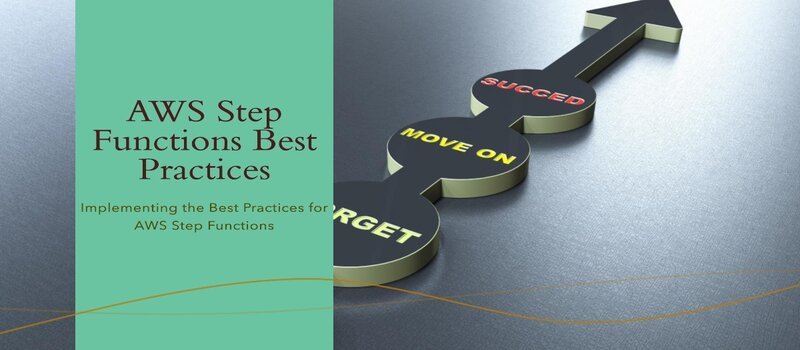Content
- Introduction
- What is AWS Step Functions?
- Key Considerations for AWS Step Functions
- Define Clear Workflow Boundaries
- Leverage State Machine Hierarchy
- Implement Robust Error Handling
- Optimize for Performance and Cost
- Leverage AWS Lambda for Compute Power
- Implement Monitoring and Observability
- Ensure Reliable Data Handling
- Embrace Versioning and Rollbacks
- Automate Deployment and CI/CD
- Secure Your Workflows
- Implementing a Sample AWS Step Functions Workflow
- Conclusion: AWS Step Functions
- FAQs:
- How can I ensure reliable error handling and retry logic in AWS Step Functions workflows?
- How can I design scalable and highly available Step Functions workflows?
- What steps can I take to secure my Step Functions workflows and ensure compliance?
- How can I enhance observability and troubleshooting for AWS Step Functions workflows?
Introduction
AWS Step Functions is a powerful service that allows you to orchestrate and automate complex workflows in the cloud. Whether you’re building a serverless application, integrating multiple AWS services, or managing long-running business processes, Step Functions can help you streamline your operations and improve the reliability of your applications. This blog post will explore the best practices for implementing AWS Step Function.
What is AWS Step Functions?
AWS Step Functions is a service that helps you orchestrate and automate complex workflows in the cloud. It makes it easier to manage and coordinate different tasks and services. For instance, if you’re building serverless applications, integrating multiple AWS services, or handling long-running processes, Step Functions come into play.
By using Step Functions in Aws, you streamline your operations and enhance the reliability of your applications. Specifically, it ensures that each step of your workflow is executed correctly. In summary, AWS Step Functions simplify managing complex workflows, thus making your cloud operations more efficient and reliable.
Key Considerations for AWS Step Functions
Define Clear Workflow Boundaries
- To begin with, identify the scope and purpose of your workflow. It’s essential to ensure that each step in the process has a clear and well-defined responsibility.
- Furthermore, it breaks down complex workflows into smaller, more manageable steps. Therefore, this approach helps improve maintainability and flexibility, making your workflow easier to adapt and manage.
Leverage State Machine Hierarchy
- To start, utilize the nested state machine feature in Step Functions in Aws to create a hierarchical structure for your workflows.
- This is important because it allows you to encapsulate and reuse specific workflow components.
As a result, your overall architecture becomes more modular and scalable, making it easier to manage and expand.
Implement Robust Error Handling
- First, anticipate and handle errors that may occur during the execution of your workflow.
- Then, use the built-in error handling mechanisms in Step Functions, such as retries, fallbacks, and dead-letter queues. In the same way, you can ensure your workflows recover gracefully from failures.
Optimize for Performance and Cost
- To start, understand the pricing model of Step Functions and optimize your workflows to minimize execution time and reduce costs.
- Then, consider using parallel processing, asynchronous invocations, and other performance-enhancing techniques. This approach will help improve the efficiency of your workflows.
Leverage AWS Lambda for Compute Power
- To start, integrate AWS Lambda functions as the primary compute power within your Step Functions workflows.
- Then, this approach allows you to take advantage of the scalability, flexibility, and cost-effectiveness of the Lambda service.
Implement Monitoring and Observability
- Begin by utilizing AWS CloudWatch to monitor the execution of your Step Functions workflows, track metrics, and set up alarms.
- Then, integrate with other observability tools, such as AWS X-Ray, to gain deeper insights into the performance and behaviour of your workflows.
Ensure Reliable Data Handling
- Firstly, properly manage the input and output data between your workflow steps, ensuring data integrity and consistency.
- Then, consider using AWS Lambda functions or AWS SDK integrations to handle data transformations and validations.
Embrace Versioning and Rollbacks
- Start by implementing a versioning strategy for Step Functions state machines to manage changes and updates to your workflows.
- Additionally, it enables you to roll back to previous versions if needed, ensuring the reliability of your applications.
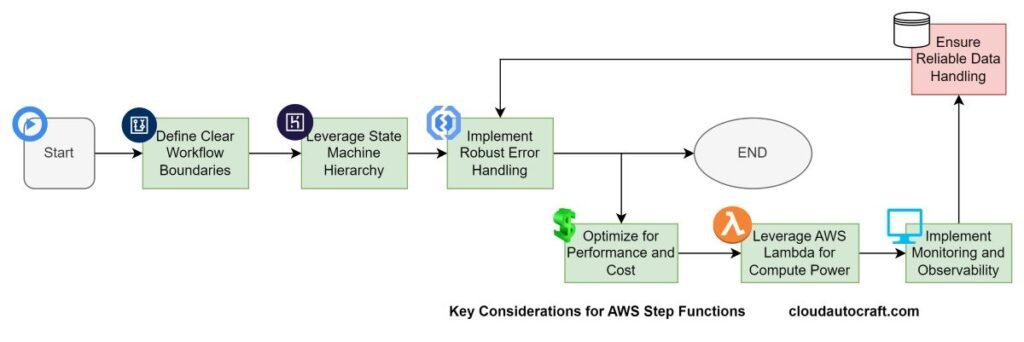
Automate Deployment and CI/CD
- First, leverage Infrastructure as Code (IaC) tools, such as AWS CloudFormation or Terraform, to manage the deployment and lifecycle of your Step Functions state machines.
- Then, integrate AWS Step Functions workflows into your Continuous Integration and Continuous Deployment (CI/CD) pipelines. This integration helps streamline the development and deployment process.
Click here to get more insight about CI/CD Pipeline Security: What Are the Best Practices
Secure Your Workflows
- First, implement appropriate security measures, such as IAM roles and policies, to control access and permissions to your Step Functions state machines.
- Then, consider using AWS Key Management Service (KMS) to encrypt sensitive data within your workflows.
By following these best practices, you can leverage the full potential of AWS Step Functions and build reliable, scalable, and maintainable workflow-based applications.
Implementing a Sample AWS Step Functions Workflow
To begin with, let’s dive into a practical example of implementing a Step Functions workflow for order processing. Firstly, we’ll set up the basic workflow structure. Next, we’ll define the individual steps involved in processing an order.
Following that, we’ll configure each step to handle specific tasks. Finally, we’ll test the workflow to ensure it processes orders as expected.
Step-by-step guide for AWS Step Functions
1. Receive Order
- To start, create a Lambda function that will receive and validate the order details. Initially, this function will check the order information for completeness and validity.
- Subsequently, it might also handle initial data formatting or transformation. Finally, ensure the function handles any errors or inconsistencies appropriately before passing the data to the next step in the workflow.
2. Process Payment
- Next, develop a Lambda function to process the payment for the order. Initially, this function will interact with a payment gateway to charge the customer’s payment method. Following that, ensure it handles both success and failure scenarios appropriately.
- Finally, the function should provide clear responses or error messages to guide subsequent steps in the workflow.
3. Fulfill Order
- It is setting up a Lambda function to initiate the order fulfillment process. Firstly, this function will manage inventory checks, packaging, and shipping arrangements.
- Next, it should coordinate with your inventory management system to ensure accurate stock levels. Finally, the function must handle any issues during fulfillment and update the workflow.
4. Notify Customer
- Next, a Lambda function will be implemented to notify the customer about the status of the order. Initially, this function will send an email or SMS with details such as order confirmation and shipping status.
- Following that, ensure it includes any other relevant updates to keep the customer informed. Finally, the function should handle any issues related to message delivery and provide feedback for troubleshooting
Step-by-step implementation for AWS Step Functions
Create the Step Functions State Machine
- First, open the AWS Management Console and navigate to the Step Functions service.
- Then, create a new state machine and choose the “Standard” workflow type.
- After that, define the workflow using either the visual editor or the JSON-based state machine definition.
jsonCopy:
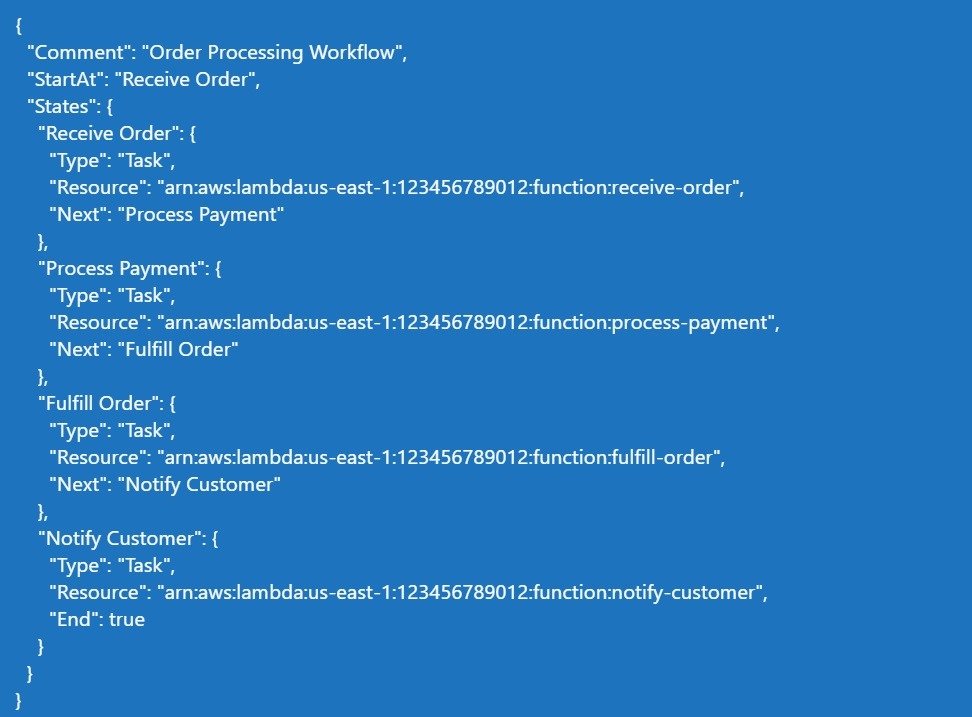
Create the AWS Lambda Functions
- First, develop the custom Lambda functions used within the Step Functions workflow.
- Then, ensure each function has the necessary permissions and access to any required AWS services or resources.
Test the Workflow
- Use the Step Functions console to test the workflow by providing sample input data.
- Then, verify that the workflow executes as expected and that the Lambda functions are correctly integrated.
Implement Error Handling
- Start by adding error-handling mechanisms to your workflow, such as retries, fallbacks, and dead-letter queues.
- This approach will ensure your workflow can recover gracefully from potential failures or errors.
Monitor and Observe the Workflow
- First, set up CloudWatch alarms and dashboards to monitor the execution of your Step Functions workflow.
- Then, integrate with AWS X-Ray to gain deeper insights into the performance and behaviour of your workflow.
Automate Deployment and CI/CD
- First, use Infrastructure as Code (IaC) tools, such as CloudFormation or Terraform, to manage the deployment and lifecycle of your Step Functions state machine.
- Then, integrate AWS Step Functions workflow into your CI/CD pipeline to streamline the development and deployment process.
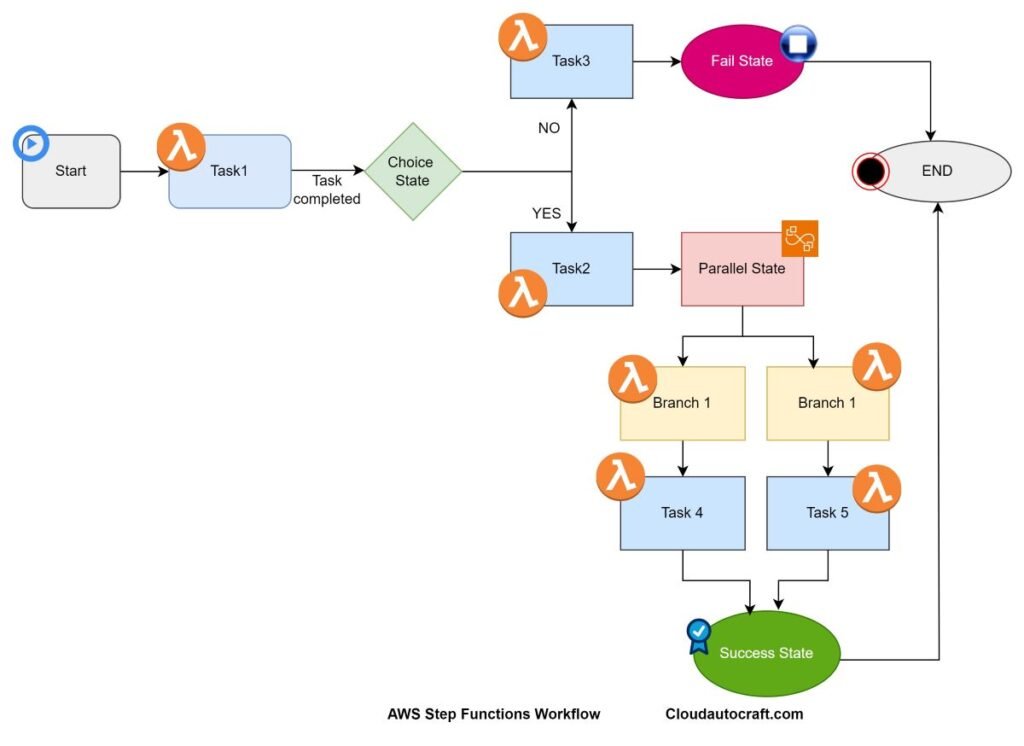
Overall, Following these steps, you can implement a robust and reliable AWS Step Functions workflow that aligns with best practices.
Conclusion: AWS Step Functions
AWS Step Functions is a powerful service that can help you orchestrate and automate complex workflows in the cloud. By following the best practices outlined in this blog post, you can ensure that your Step Functions implementations are efficient, scalable, and maintainable.
Remember, the key to success with Step Functions is to define clear workflow boundaries, leverage the service’s features and capabilities, and optimize for performance and cost. Also, it integrates seamlessly with other AWS services. With the right approach, you can unlock the full potential of Step Functions and build innovative, workflow-driven applications that meet your business needs.
Click here for more insights on various Cloud Computing && Cloud-Security topics.
FAQs:
How can I ensure reliable error handling and retry logic in AWS Step Functions workflows?
Answer: Start by leveraging Step Functions’ built-in “Retry” and “Catch” features to achieve reliable error handling. Then, configure retries with custom settings and use dead-letter queues to capture unhandled exceptions. In addition, implement custom error handling logic in Lambda functions for advanced error analysis and remediation.
How can I design scalable and highly available Step Functions workflows?
Answer: For scalability, architect your workflows to leverage parallel execution using the “Map” state. Next, break down long-running processes into smaller, manageable sub-workflows. Additionally, embrace asynchronous invocation patterns and leverage checkpointing to ensure your workflows can resume from the last successful step.
What steps can I take to secure my Step Functions workflows and ensure compliance?
Answer: First, secure your workflows by applying the principle of least privilege access, validating input and output data, and using KMS to encrypt sensitive information. Then, integrate with IAM for robust access management and monitor workflow activities using CloudTrail and CloudWatch to detect and investigate security incidents.
How can I enhance observability and troubleshooting for AWS Step Functions workflows?
Answer: To enhance observability, enable detailed logging, and integrate it with AWS X-Ray for distributed tracing. Next, set up centralized monitoring with CloudWatch. Additionally, leverage the Step Functions execution history to review workflow execution details. Finally, define and implement a consistent logging and tracing strategy for end-to-end troubleshooting across your entire AWS environment.
Originally posted 2024-08-13 20:27:00.