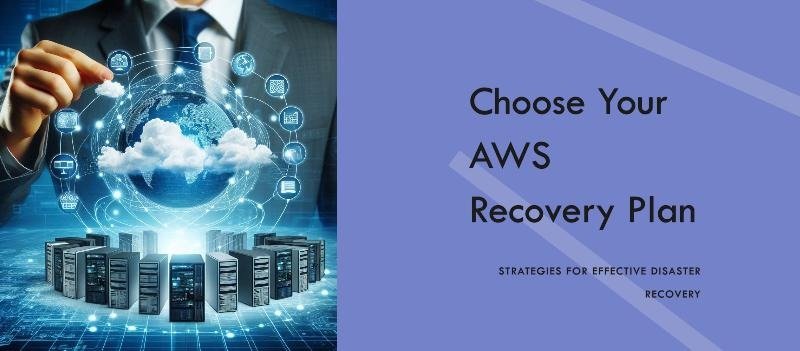Content
- Introduction: AWS Disaster Recovery Strategies
- What is AWS Disaster Recovery Strategies?
- 4 AWS Disaster Recovery Strategies You Can Choose From
- Choose the Right AWS Disaster Recovery Strategies
- Latest AWS Disaster Recovery Strategies Tools
- Example: Real-Life AWS Disaster Recovery Strategies Challenge:
- Conclusion: AWS Disaster Recovery Strategies
- FAQs:
Introduction: AWS Disaster Recovery Strategies
In today’s digital world, downtime can be a real nightmare. Just one small glitch, and your whole business could come to a standstill. That’s why having a disaster recovery (DR) strategy isn’t just a good idea—it’s absolutely essential. But what makes a solid AWS Disaster Recovery Strategies plan? Fine, it depends on a few key factors. First, you’ll need to consider your business needs. Next, think about how quickly you want to get everything back online. Finally, you’ll want to think about how much data you can afford to lose if something goes wrong. This helps you plan how often backups should happen.
To make things easier, this guide will take you through everything you need to know — from the basics of disaster recovery to the latest real-world solutions available on AWS. The goal is simple: to help you choose the best AWS disaster recovery strategies for your business, ensuring you’re prepared and protected when the unexpected comes your way.
What is AWS Disaster Recovery Strategies?
Before we dive into choosing strategies, let’s quickly clarify what disaster recovery really means. Simply put, it’s a plan to protect your applications and data, and get them up and running again when something goes wrong.
Two important terms you’ll hear often are:
- RTO (Recovery Time Objective): This is the longest amount of time your service can be down before it really starts to hurt your business.
- RPO (Recovery Point Objective): The amount of data you can afford to lose.
For example, an online store might need its payment system restored in 5 minutes with no data loss. On the other hand, a monthly report archive might manage with a 4-hour downtime and a day’s worth of missing data.
So, why does this matter? Because once you know these numbers, you can match them with the right AWS solution.
4 AWS Disaster Recovery Strategies You Can Choose From
Now that we understand the basics, let’s explore the four most common AWS disaster recovery strategies. Therefore, each one has its own balance of cost, recovery speed, and complexity.

1️⃣ Backup and Restore
Let’s start with the simplest and most budget-friendly option. In this approach, you regularly back up your data and systems, then store them safely in AWS services like Amazon S3 or Glacier.
When disaster hits:
You restore everything from those backups. It’s a simple approach, but keep in mind—the recovery process can take a while.
- When disaster strikes: Restore everything from those backups.
- Cost: Low
- Recovery speed: Slow (could take hours)
- Good for: Non-critical apps like logs and archives.
2️⃣ Pilot Light
Secondly, we have the Pilot Light strategy. In this setup, you run a small, lightweight version of your system in another AWS region—just enough to keep the essentials ready to go.
- When disaster strikes: Scale it up quickly.
- Cost: Medium
- Recovery speed: Moderate (minutes)
- Good for: Business-critical apps that don’t need instant recovery.
3️⃣ Warm Standby
Moving ahead, Warm Standby is a stronger option. It goes a step further by keeping a scaled-down version of your full system always running, so you can ramp up quickly when needed. Here, a scaled-down but live version of your entire application runs in a different region.
- When disaster happens: Increase capacity and redirect traffic.
- Cost: High
- Recovery speed: Fast (seconds to minutes)
- Good for: Important apps that need faster recovery.
4️⃣ Multi-Site (Active-Active)
Finally, there’s Multi-Site — the fastest and most expensive option. In this setup, your applications run fully in two or more AWS regions at the same time.
- When disaster occurs: Users are instantly routed to the healthy site.
- Cost: Very High
- Recovery speed: Instant (seconds)
- Good for: Critical apps like payment systems, banking apps, or health services.
Choose the Right AWS Disaster Recovery Strategies
Now that you’ve seen your options, let’s discuss how to actually pick the one that works for you.
Step 1: List and Classify Your Workloads
To begin with, make a list of all your applications. Then, separate them based on their importance:
- When we talk about mission-critical apps, these need to stay up all the time — no exceptions.
- On the other hand, business-critical apps can afford to be down for a short period, but not for too long.
- And then, there are non-critical apps, which can handle longer downtime without causing too much of a problem.
👉 Example:
- Checkout service = Mission-critical
- Reporting dashboard = Business-critical
- Archive storage = Non-critical
This step makes the decision process much easier later.
Step 2: Define RTO and RPO for Each
Once you’ve classified your applications, the next step is to decide how quickly each one should recover (RTO) and how much data you can afford to lose (RPO).
👉 Example Table:
| Application | RTO | RPO |
|---|---|---|
| Payment System | 5 min | 1 min |
| Analytics Engine | 30 min | 5 min |
| Logs Archive | 4 hrs | 24 hrs |
This helps narrow down the AWS strategies you can use for each.
Step 3: Match Each App to an AWS DR Strategy
Once you know your app’s RTO and RPO, you can easily pick a matching AWS DR strategy.
- Low RTO & RPO: Multi-Site
- Medium RTO & RPO: To follow, Warm Standby or Pilot Light
- High RTO & RPO: Backup & Restore
As a result, you get a DR setup tailored to both your business risk and budget.
Latest AWS Disaster Recovery Strategies Tools
In addition to the classic strategies, AWS has introduced new services that make disaster recovery faster and easier. Let’s look at them:
- AWS Elastic Disaster Recovery (AWS DRS): handles real-time replication for both cloud and on-prem workloads, keeping a live copy ready if things go south.
- Aurora Global Database: Provides ultra-low-latency syncing across multiple regions, keeping your data always up-to-date. So, if one region fails, your app can instantly switch to another.
- Route 53 Application Recovery Controller: gives you easy, centralized control to manage failovers in multi-region environments, keeping your apps up and running when it matters most.
- EFS One Zone-IA with Cross-Region Replication: Low-cost storage for files that still need backup.
Why are these important? Because they improve your recovery time and reduce manual work during disasters.
Example: Real-Life AWS Disaster Recovery Strategies Challenge:
Let me tell you about a fintech company that learned a really hard lesson — the hard way.
At first, everything seemed perfect. Certainly, they were running their entire payment system in just one AWS region. For months, things went smoothly. No hiccups. No worries. Business was booming.
But then, one day, everything changed.
Out of nowhere, that AWS region went down. In just a few seconds, their whole service disappeared. Payments stopped. Customers couldn’t log in. Even their internal reports crashed. Overall, It was total chaos.
The worst part?
They were relying on just one backup from the night before — and that wasn’t nearly enough when things went wrong.. But No standby servers. No second AWS region ready to go. In short, they had no safety net. So, when disaster struck, they had no quick way to bring their system back online.
As you can imagine, it didn’t end well.
It took them almost eight (8) painful hours to recover everything. During those long hours, customers got angry. Transactions piled up. Support lines blew up. And yes — the company lost a lot of money and a lot of trust.
After going through that nightmare, they knew they had to act fast.
So, they decided to switch to a Pilot Light disaster recovery setup — keeping the core parts of their system always ready in a second AWS region, just in case.
Now, they keep critical parts of their system ready in a second AWS region. So next time — if anything goes wrong — they can switch over in just a few minutes instead of waiting for hours.
👉 Bottom line: Ultimately, downtime can hit anytime — and you should have a solid disaster recovery (DR) plan. It’s a must if you want to protect your business and your reputation.
Conclusion: AWS Disaster Recovery Strategies
So, to wrap it all up, disaster recovery isn’t a one-and-done task. It’s an ongoing process you need to plan for, test often, and fine-tune as things change. The best part is, AWS gives you plenty of flexible, cost-friendly options to help you stay prepared. As we’ve covered, no two businesses are alike. Some systems need to bounce back right away, while others can afford a little downtime. That’s exactly why it’s smart to review your setup, define your RTO and RPO targets, and pick a solid mix of AWS DR strategies that truly suit your needs.
In short — don’t wait around for trouble. Start planning today, test your setup regularly, and stay ahead of potential issues. Because let’s be honest — in the cloud world, it’s not about avoiding disasters altogether. It’s about how quickly and smoothly you can recover when something does go wrong.
Click here for more insights on various Cloud Computing || Automation || Cyber-Security
FAQs:
What’s the biggest mistake people make with AWS Disaster Recovery Strategies?
Answer: The biggest mistake is depends on a single AWS region without a backup plan. Many businesses feel safe because AWS is reliable, but even AWS regions can face outages. If all your services run in one region and it goes down, your entire system stops. The smart move is to plan early for region-level failures using AWS disaster recovery options like Pilot Light, Warm Standby, or Multi-Site Active-Active setups.
What is the recommended frequency for testing my AWS disaster recovery strategies?
Answer: You should test your DR plan at least once every 3 to 6 months. Many businesses forget to do this, and when disaster hits, the plan fails. Use AWS Elastic Disaster Recovery or run failover drills in staging environments to make sure everything works smoothly.
Is setting up disaster recovery on AWS very expensive?
Answer: It depends on what you need. If your apps aren’t business-critical, you can go with simple, low-cost options like Backup and Restore. This involves regular snapshots and storing backups in Amazon S3 or Glacier. But if you need faster recovery times, options like Warm Standby or Multi-Site Active-Active will cost more because you’re running extra resources in other regions.
Can I recover everything in a different AWS region if disaster hits?
Answer: Yes, you can — but you need to set it up in advance. AWS doesn’t automatically move your apps and data to another region unless you configure it. You’ll need services like AWS Elastic Disaster Recovery for server replication, Amazon Route 53 for traffic routing, and Amazon S3 Cross-Region Replication for storage backups. Plan your recovery strategy based on your Recovery Time Objective (RTO) and Recovery Point Objective (RPO) targets to ensure it meets your business needs.