When it comes to choosing a database for automation, DynamoDB vs MongoDB often top the list. Both are powerful NoSQL databases, but they differ significantly in features, architecture, and use cases. If you’re in the DevOps or Cloud field, selecting the right database can have a big impact on your project. In this article, we’ll dive into the key differences of MongoDB vs DynamoDB , discuss their pros and cons, and help you decide which is best for your automation needs.
Content
- What Are DynamoDB vs MongoDB?
- Best Database for Automation: DynamoDB vs MongoDB
- DynamoDB vs MongoDB: Real-World Use Cases
- Pros and Cons: DynamoDB vs MongoDB
- DynamoDB vs MongoDB: Tabular Comparison
- Best Use Cases for DynamoDB vs MongoDB Automation
- Conclusion: DynamoDB vs MongoDB
- FAQs:
- Which is more cost-effective for automation projects: MongoDB vs DynamoDB?
- How do MongoDB vs DynamoDB compare on performance and latency for real-time apps?
- Which database offers better integration and support for automation tools?
- What are the cost implications of MongoDB vs DynamoDB for large-scale automation projects?
What Are DynamoDB vs MongoDB?
DynamoDB
Amazon’s DynamoDB is a fully managed, serverless NoSQL database service that stands out for its simplicity, scalability, and tight integration with the AWS ecosystem.
- Serverless Architecture: In addition, DynamoDB’s serverless nature means you don’t have to worry about provisioning, scaling, or managing the underlying infrastructure. Consequently, this can be a significant advantage for automation use cases where you want to focus on building your workflows rather than managing the database.
- Predictable Performance: Moreover, DynamoDB offers predictable, low-latency performance through its provisioned throughput model, which allows you to define the read and write capacity your application requires precisely.
- Seamless AWS Integration: Furthermore, as an AWS service, DynamoDB seamlessly integrates with other AWS offerings, such as AWS Lambda, Amazon S3, and Amazon Kinesis, enabling you to build end-to-end automation pipelines within the AWS ecosystem.
- Durable and Highly Available: Additionally, DynamoDB provides built-in redundancy and high availability, ensuring that your automated workflows can rely on a stable and reliable data storage solution.
- Simple Data Model: Finally, DynamoDB’s simple key-value and document data model may be more straightforward than MongoDB’s more complex document structure, especially for certain automation use cases.
MongoDB
MongoDB is a highly flexible, document-oriented NoSQL database widely adopted across various industries. Its ability to manage unstructured data and its scalable architecture makes it a compelling automation choice.
- Flexible Data Model: MongoDB’s document-based model allows you to store and manipulate data in a schema-less way. This flexibility is particularly beneficial for automation workflows, as data structures can evolve or differ across use cases.
- Powerful Querying: Additionally, MongoDB offers a rich query language with support for aggregation pipelines and geospatial queries. However, This enables you to perform complex data transformations directly within the database. As a result, you can streamline your automation processes and reduce the need for extra data processing steps.
- Scalability and High Availability: Moreover, MongoDB’s distributed architecture, which includes sharding and replica sets, allows you to scale your database horizontally. This feature ensures that your system can handle increasing loads and maintain high availability for automated tasks.
- Language Support: MongoDB also provides official drivers for various programming languages like Python, Java, Node.js, and C#. Consequently, it’s easy to integrate MongoDB with your existing automation tools and frameworks.
- Rich Ecosystem: Finally, the MongoDB ecosystem is rich with tools, libraries, and community support. This wealth of resources simplifies the process of building and maintaining complex automation workflows.
Best Database for Automation: DynamoDB vs MongoDB
When choosing between MongoDB and DynamoDB for automation, consider the following aspects:
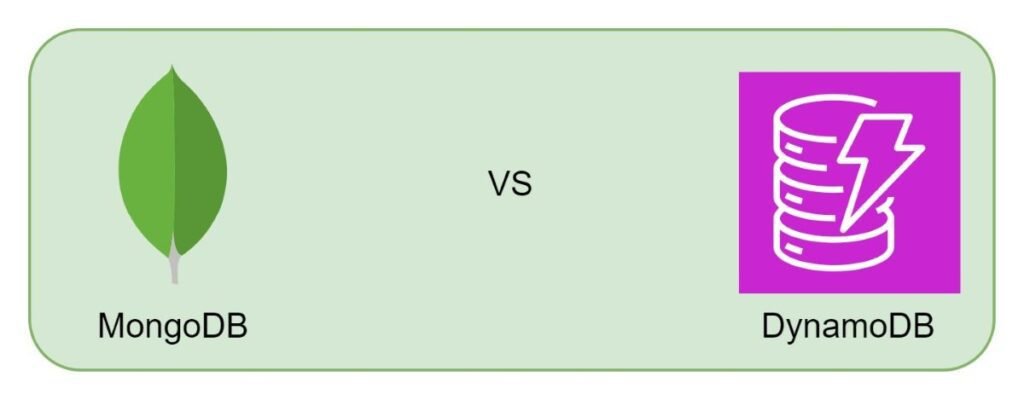
- Data Complexity and Flexibility: MongoDB’s document-based model is ideal for handling complex and evolving data structures. If your automation involves changing data, MongoDB may be more suitable. Conversely, DynamoDB’s key-value and document model is better for structured and stable data.
- Query Complexity: MongoDB provides a rich query language with advanced capabilities, such as aggregations and geospatial queries, making it a good choice for complex data transformations. DynamoDB, with its simpler query model, is adequate for more straightforward querying needs.
- Scalability and Performance: Both databases offer excellent scalability. DynamoDB is known for its predictable performance, which can benefit specific applications. MongoDB’s distributed architecture might be advantageous for different performance scenarios.
- AWS Integration: DynamoDB integrates smoothly with other AWS services, which is beneficial if you are heavily invested in the AWS ecosystem. MongoDB, on the other hand, offers extensive language support and may be preferable if your automation involves multiple cloud providers or on-premises systems.
- Operational Complexity: DynamoDB’s serverless architecture reduces management effort, which can simplify operations. MongoDB may require more hands-on management, so consider your team’s expertise and resources when deciding.
Assess both databases based on your automation needs and technology environment to determine the best fit.
Click here to get more insight about AWS ECS vs Fargate: Which is Better? && High Availability vs Disaster Recovery: Which Is Better
DynamoDB vs MongoDB: Real-World Use Cases
MongoDB in Automation
MongoDB is an excellent choice for automation, mainly when your data structure changes frequently. For example, in DevOps pipelines, MongoDB effectively manages complex JSON configurations for CI/CD tools such as Jenkins. This flexibility allows it to adapt to evolving needs without requiring major schema updates. In other words, MongoDB’s adaptability is ideal for scenarios where data requirements are constantly shifting.
Example Code:
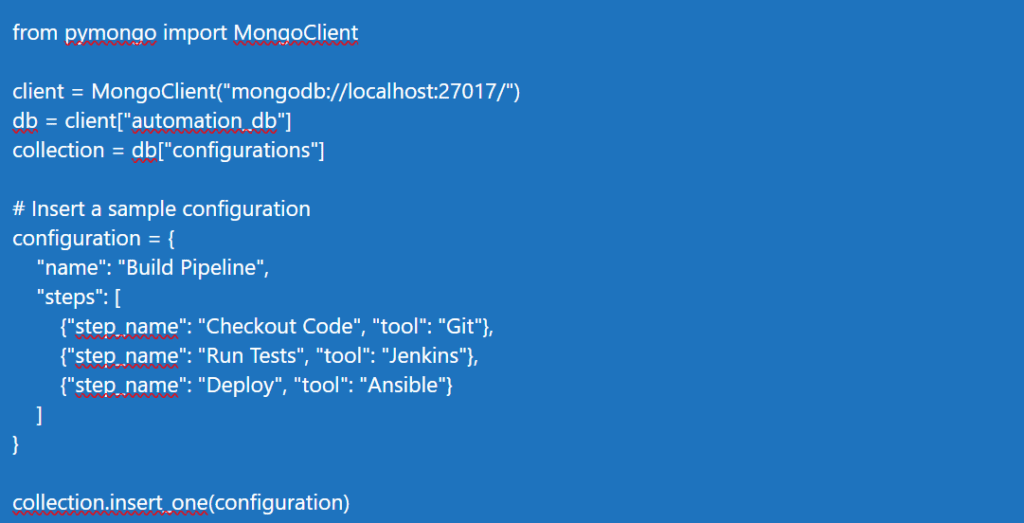
DynamoDB in Automation
DynamoDB is ideal for automation that demands scalability and consistent performance. For instance, an IoT application that triggers automated alerts based on sensor data can leverage DynamoDB for storing and processing large volumes of real-time data.
Example Code:
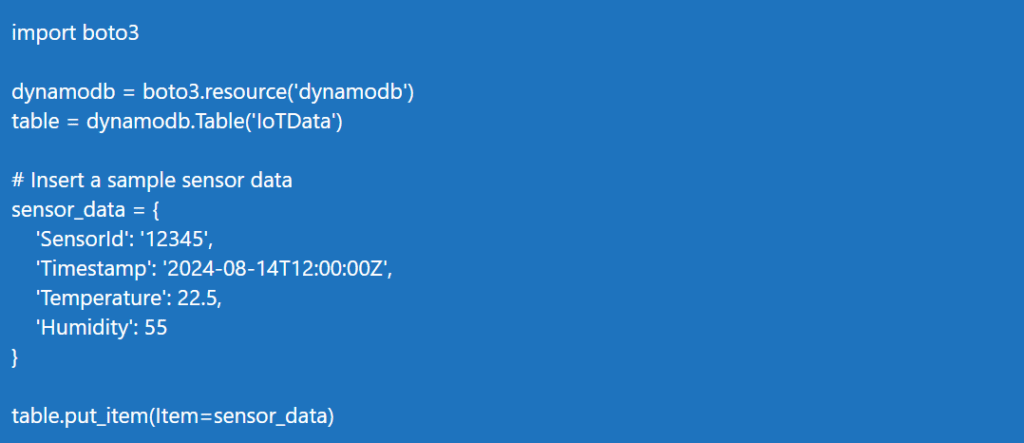
Pros and Cons: DynamoDB vs MongoDB
DynamoDB
Pros:
- Firstly, it’s fully managed and scales automatically.
- Moreover, it offers consistent and predictable performance.
- Additionally, it seamlessly integrates with the AWS ecosystem.
Cons:
- However, it has limited querying capabilities.
- Furthermore, it requires a tighter data structure compared to MongoDB.
MongoDB
Pros:
- Firstly, it has a flexible schema that adapts to changing data.
- Additionally, it offers rich querying capabilities for complex queries.
- Moreover, it benefits from strong community support and resources.
Cons:
- However, it requires manual scaling and sharding.
- Furthermore, performance might degrade with very complex queries.
DynamoDB vs MongoDB: Tabular Comparison
| Feature | MongoDB | DynamoDB |
|---|---|---|
| Data Model | Document-oriented | Key-value and document |
| Scalability | Manual sharding | Automatic |
| Performance | Variable | Predictable |
| Availability | Replica sets (manual) | Multi-region (automatic) |
| Cost Model | Flexible | Pay-per-request |
| Ease of Use | Developer-friendly | Operationally simple (AWS) |
| Integration | Various platforms | AWS-native |
Best Use Cases for DynamoDB vs MongoDB Automation
When to Use MongoDB
- Flexible Data Requirements: Choose MongoDB if your data structure is likely to change frequently.
- Rich Querying Needs: Opt for MongoDB to run complex queries.
- Open Source Preference: Go with MongoDB if you prefer open-source technology and want control over your hosting.
When to Use DynamoDB
- High Scalability: Use DynamoDB for applications that need seamless scalability without manual management.
- AWS Integration: Choose DynamoDB if your setup is centred around AWS and you want smooth integration with other AWS services.
- Cost Efficiency: Moreover, DynamoDB’s pay-per-request model can be more cost-effective for unpredictable traffic.
Conclusion: DynamoDB vs MongoDB
MongoDB vs DynamoDB offer distinct advantages, so choosing the best one depends on your specific needs for automation projects. For instance, MongoDB might be your best bet if you’re seeking flexibility and powerful querying capabilities. On the other hand, if you prefer a managed service that scales effortlessly and integrates seamlessly with AWS, DynamoDB is a great option. Therefore, evaluate your project’s specific requirements and select the database that aligns best with your goals.
Click here to get more insight about AWS-Challenge && DevOps-Challenge
FAQs:
Which is more cost-effective for automation projects: MongoDB vs DynamoDB?
Answer: When comparing the cost-effectiveness of DynamoDB and MongoDB, the choice depends on your workload. DynamoDB uses a pay-per-request model, which can be cheaper for unpredictable traffic. In contrast, MongoDB’s costs vary based on self-hosting or managed services like MongoDB Atlas. MongoDB might be more cost-effective for stable workloads, especially with reserved instance pricing. Therefore, evaluate your usage patterns to decide which option suits your budget best.
How do MongoDB vs DynamoDB compare on performance and latency for real-time apps?
Answer: DynamoDB excels in low-latency, real-time applications with predictable performance, using SSD storage and automatic data partitioning for single-digit millisecond latency. In comparison, MongoDB can deliver high performance but may need careful tuning to match DynamoDB’s results. Thus, DynamoDB typically offers more consistent and reliable performance for real-time applications with critical latency.
Which database offers better integration and support for automation tools?
Answer: DynamoDB integrates seamlessly with many AWS services, making it ideal for AWS-based automation. It works well with Lambda functions and supports AWS CloudFormation. In contrast, MongoDB offers strong integration through its Atlas service with APIs for automation and CI/CD pipelines. However, DynamoDB’s deep AWS integration usually provides a smoother automation experience. So, if your automation strategy relies heavily on AWS, DynamoDB might be the better choice.
What are the cost implications of MongoDB vs DynamoDB for large-scale automation projects?
Answer: DynamoDB charges based on read and write capacity, which is cost-effective for fluctuating traffic but may increase with high throughput. In contrast, MongoDB Atlas has predictable costs but may require a higher upfront investment, while on-premises deployment can lower cloud costs but increase management efforts. So, DynamoDB suits variable traffic, whereas MongoDB is better for high, consistent throughput.
Originally posted 2024-08-20 14:46:17.


2 thoughts on “DynamoDB vs MongoDB: The Best Database for Automation”