Content:
- Introduction
- What is GitOps Workflow?
- Key Principles of GitOps Workflow
- Benefits of Implementing a GitOps Workflow
- Getting Started with GitOps Wokflow
- Best Practices for a Successful GitOps Workflow
- Conclusion of GitOps Workflow
- FAQs:
- How do I handle sensitive data and secrets in a GitOps workflow?
- What happens if a deployment fails in a GitOps Workflow environment?
- How do I manage merging and conflict resolution in a GitOps Workflow repository?
- What are the scaling challenges I might face when implementing GitOps at an enterprise scale?
Introduction
Are you tired of endless manual interventions in your deployment process? How do you streamline and secure your application delivery pipeline? GitOps might be the solution you’re looking for. In this article, we’ll explore a GitOps workflow, why it’s essential, and how you can implement GitOps Workflows in your organization. Let’s dive in and discover how to revolutionize your DevOps practices with GitOps Workflow diagram.
What is GitOps Workflow?
GitOps Workflow is a game-changing approach that relies on Git as the single source of truth for managing your infrastructure and applications. By leveraging Git’s power, GitOps Workflows automates and enhances your development workflow. Therefore, this results in a deployment process that’s both more efficient and reliable.
Key Principles of GitOps Workflow
- Declarative Descriptions: Everything about your system is described declaratively in Git.
- Version Control: Git’s version control capabilities ensure you can easily track and roll back changes.
- Automated Delivery: Changes are automatically applied to the infrastructure and applications through CI/CD pipelines.
Benefits of Implementing a GitOps Workflow
Enhanced Security
GitOps Workflows keeps a record of every change in Git, so you can always see who changed what and when. Consequently, This makes it easier to track changes and stay secure. Plus, it helps with compliance because you have a clear audit trail.
Improved Collaboration
GitOps Workflows simplifies teamwork by leveraging Git, a tool everyone is familiar with. However, this familiarity allows team members to suggest changes, review each other’s work, and contribute to the project organizationally. Basically, it’s like applying the same collaborative approach used for coding to your entire infrastructure.
Increased Reliability
When you use GitOps Workflows, deployments are automated, which means fewer mistakes by people. So, the system will always match what’s defined in Git, which helps keep things running smoothly and reduces downtime.
Getting Started with GitOps Wokflow
1. Setting Up Your GitOps Workflow Repository
To begin with, you’ll need a Git repository. However, consider this as the central hub for all your infrastructure and application-related files. This repository will act as your single source of truth. In other words, whenever you make changes to your infrastructure or app settings, this is where you’ll record them. Thus, create a new repository on GitHub, GitLab, or any other Git service you prefer. Keep it organized and easy to navigate, as this will be your primary workspace.
2. Defining Your Infrastructure for GitOps Workflow
Furthermore, it’s time to describe your infrastructure using Infrastructure as Code (IaC) tools. These tools enable you to define your infrastructure in a code-like format. For instance, you might use Terraform to define cloud resources, Kubernetes manifests to orchestrate containers, or Helm charts to manage Kubernetes applications. Consequently, save these configuration files in your Git repository. By doing so, your infrastructure setup becomes version-controlled and easier to manage.
3. Automating Deployments of GitOps Workflow
Next, it’s time to automate your deployments. You’ll set up Continuous Integration/Continuous Deployment (CI/CD) pipelines to do this. Tools like Argo CD or Flux are great for this purpose. They monitor your Git repository and automatically apply changes to your infrastructure and applications. When you push updates to your repository, these tools ensure that your infrastructure and applications stay up-to-date with the latest changes. Subsequently, This automation reduces manual work and helps keep everything consistent.
This GitOps Workflow Diagram define how GitOps and Code Build pipeline works!
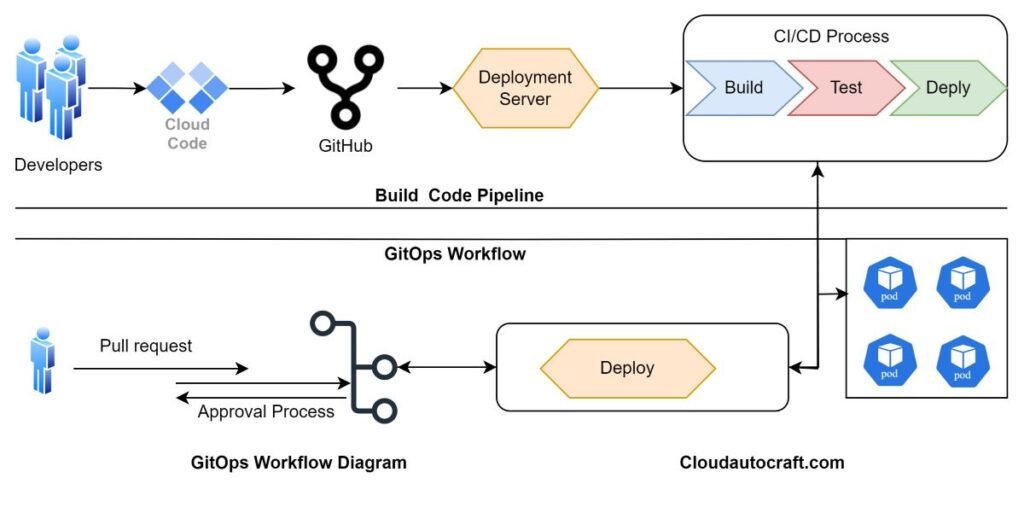
4. Implementing Robust Testing and Validation
Why Testing and Validation Matter:
Incorporating thorough testing and validation into your GitOps workflows is crucial. Think of it as a safety net that catches issues before they reach your production environment. Therefore, this helps ensure that your deployments are reliable and meet your quality standards.
Types of Tests:
- Unit Tests: Unit tests check individual parts of your code or configurations. Similarly, they’re like the small checkpoints that make sure each piece works correctly on its own. For example, you might test a specific Terraform module to ensure it sets up resources as expected.
- Integration Tests: Integration tests check how different pieces of your system work together. They help ensure that components interact correctly. For instance, you might test how a new Kubernetes deployment interacts with existing services.
- End-to-end Tests: End-to-end tests simulate real user scenarios from start to finish. They ensure that your entire system functions as intended. For example, you might test a complete workflow from code commit to deployment, checking that everything operates smoothly.
Integrating Tests into the Deployment Pipeline:
Integrate these tests into your CI/CD pipeline. For example, you can set up automated tests whenever you push changes to your Git repository. Tools like Jenkins or GitHub Actions can be configured to run unit, integration, and end-to-end tests as part of your build process. Finally, This automation ensures that issues are caught early and reduces the risk of deploying broken configurations.
5. Adopting a Branching Strategy
Why a Branching Strategy is Important:
Having a clear and consistent branching strategy is crucial in GitOps. Firstly, it helps you stay organized and manage changes effectively. Additionally, it keeps your repository clean and orderly. On the other hand, without a well-defined plan, things can quickly become chaotic. This disorganization, in turn, makes it challenging to track changes and collaborate effectively.
Popular Branching Models:
GitOps Workflows is a well-defined branching model with specific roles for each branch. Here’s how it works:
- Main: This branch represents your production-ready code.
- Develop: This branch is where new features and fixes are integrated.
- Feature Branches: These branches are intended for feature development work.
- Release Branches: These are prepared for upcoming releases and fixes.
- Hotfix Branches: These handle urgent fixes in production.
Git Flow is ideal for teams needing a structured approach, especially when working simultaneously on multiple features or releases.
Trunk-Based Development:
In contrast, Trunk-Based Development takes a more straightforward approach. In this model, everyone works on a single branch, usually called “trunk” or “main.” Developers make frequent, minor changes and integrate them directly into this branch. As a result, this model promotes continuous integration and helps avoid long-lived branches that could lead to merge conflicts. Consequently, Trunk-Based Development is ideal for teams that prefer a streamlined approach and want to deploy changes more frequently.
Applying These Models to GitOps:
When implementing a branching strategy in GitOps, consider how changes are proposed, reviewed, and deployed. For instance, in Git Flow, you might use feature branches to develop and test new infrastructure changes before merging them into the main branch. Conversely, with Trunk-Based Development, frequent commits to the main branch ensure that infrastructure updates are continuously integrated and deployed.
6. Monitoring and Observability
Finally, keeping an eye on your deployments is crucial. Implement monitoring and observability tools to track the performance and health of your systems. Therefore, this involves setting up tools to monitor issues and verify that everything functions as expected. Tools like Prometheus, Grafana, or Datadog can help you monitor your setup effectively. They will alert you to potential problems and provide insights into your system’s performance. Early detection of all issues allows you to address them before they escalate. Early detection of all problems helps in addressing them before they escalate.
Click here to get more insight about: How to Select the Best GitOps Tools for Top Performance
Best Practices for a Successful GitOps Workflow
Maintain a Clean Git History
Why It’s Important
Think of a clean Git history as the equivalent of a tidy workspace. It simplifies tracking changes, understanding past decisions, and troubleshooting issues. On the other hand, a cluttered history can make these tasks much harder.
How to Do It
- Meaningful Commit Messages: Use clear and descriptive messages when you commit changes. For example, instead of a vague message like “fixed issue,” try something specific like “updated Terraform module to support new instance types.” This helps anyone reviewing the history understand what was changed and why.
- Avoid Unnecessary Files: Only commit files essential for your infrastructure and application. Moreover, Avoid including local configuration files or build artefacts that don’t need version control. This keeps your repository focused and relevant.
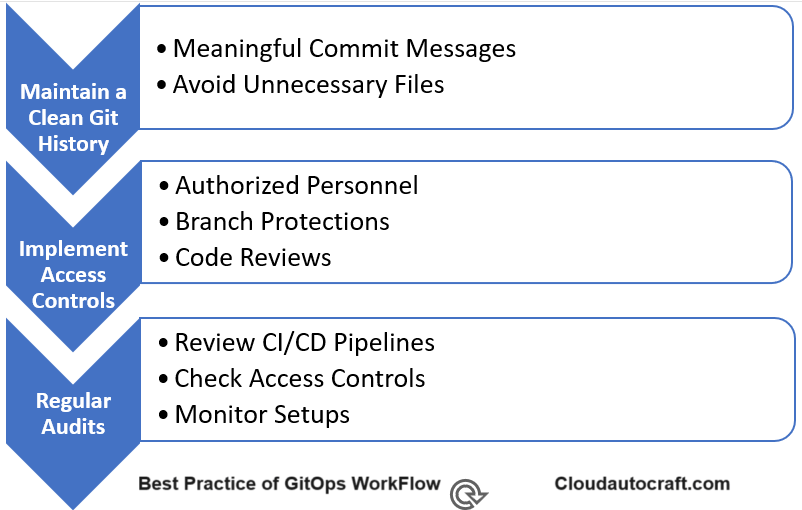
Implement Access Controls
Why It’s Important
Managing who can make changes to your Git repository is crucial for both security and stability. You don’t want unauthorized changes that could disrupt your workflow.
How to Do It:
- Authorized Personnel: Set up proper user permissions and roles to ensure that only the right people have access. For instance, restrict write access to specific team members while others may only need read access.
- Branch Protections: Implement rules to safeguard important branches like primary or production. This could include requiring code reviews or disallowing direct commits. Such measures ensure that changes are carefully reviewed before being merged.
- Code Reviews: Use pull requests to review changes before they’re merged. This practice adds an extra layer of scrutiny, helping to catch potential issues and ensure that changes meet quality standards.
Regular Audits
Why It’s Important:
Regular audits are crucial for keeping your GitOps workflows running smoothly. Think of them as regular health checks—they help you quickly spot and fix any issues before they become more significant problems.
How to Do It:
- Review CI/CD Pipelines: Firstly, periodically check your CI/CD pipelines to ensure they function correctly. Look for any bottlenecks or outdated configurations that might need attention.
- Check Access Controls: Next, regularly review who has access to your repository. Confirm that permissions are still appropriate, and remove access for anyone who no longer needs it. Additionally, update roles as necessary to keep things secure.
- Monitor Setups: Finally, assess your monitoring tools and setup to ensure they’re effective. Ensure you’re capturing the right metrics and receiving timely alerts for any issues. Therefore, this will help you stay on top of your system’s performance.
Conclusion of GitOps Workflow
GitOps Workflows simplifies managing your infrastructure and app deployments by using Git as your single source of truth. Firstly, it boosts security and then enhances collaboration through automation. As a result, it ensures more excellent reliability in your processes. To get started, set up your Git repository. Next, define your infrastructure declaratively. Finally, automate your deployments to streamline your workflow. By embracing GitOps Workflows, you pave the way for a smoother, more secure workflow.
Click here to get more insight about: How to Implement Cloud Native DevOps with Kubernetes
FAQs:
How do I handle sensitive data and secrets in a GitOps workflow?
Answer: Use tools like Vault or Sealed Secrets to securely store and manage secrets within your Git repository, ensuring sensitive information remains encrypted while maintaining the benefits of version control and automation.
What happens if a deployment fails in a GitOps Workflow environment?
Answer: Leverage Git’s version control capabilities to easily roll back to a known good state. Set up monitoring and alerting systems to quickly detect and respond to deployment issues, ensuring production stability.
How do I manage merging and conflict resolution in a GitOps Workflow repository?
Answer: Establish clear guidelines, use feature branches, and encourage regular pull requests and code reviews to address conflicts and ensure smooth merging of changes.
What are the scaling challenges I might face when implementing GitOps at an enterprise scale?
Answer: As your organization grows, you may need to adopt strategies like monorepos, multi-tenancy, and centralized GitOps platforms to effectively manage a large number of repositories and coordinate changes across multiple teams.
Originally posted 2024-07-22 00:30:48.


1 thought on “Effective GitOps Workflow: How to Get Started”